Saturday, April 23, 2011
ipswDownloader: Automatically Download Firmware for iOS Devices.
A few days ago was released a very useful program for all Mac users iOS surely be delighted. Called ipswDownloader , this little tool will allow users to download in a virtually all automatic firmware for iPhone, iPod touch, Apple TV iPad and which, from time to time, will be released by Apple.
Made with minimal interface but intuitive ipswDownloader allow you to download and save files. Ipsw of IOS on your Mac, in order to use them to restore and update your device with the latest firmware versions.
Through the label at the top left we can select the version of IOS for the device which we intend to download a specific file. Ipsw, but clicking on the pulldown menu on the right, you can download a special version of the firmware.
Under " Details "instead, we know the version of the baseband firmware that will download, if it can be run on the jailbreak or not (if so, will show the name of the tool to use), if it can be performed the unlock (only iPhone foreigners), and finally the file size. ipsw download.
Once you select the device and the firmware download, just click on "Download" button at the bottom right and then choose the directory to save the file to be downloaded. Data transfer usually takes about twenty minutes, a factor which obviously varies depending on your connection and the weight of the version of IOS you are downloading.
ipswDownloader can be downloaded from this link .
Subscribe to:
Post Comments (Atom)




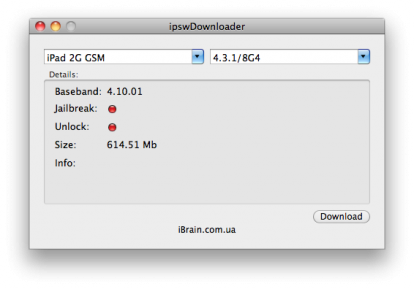
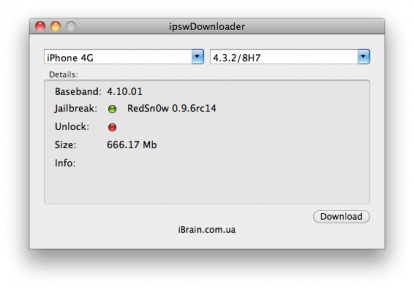
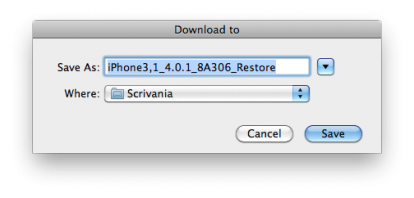
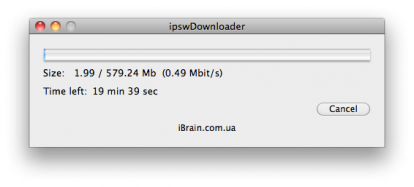
0 comments:
Post a Comment