redsn0w has been updated to 0.9.9b3 to auto-detect iOS5 GM firmware. Remember: it’s still tethered for all devices except for iPhone 3GS with old bootrom. If you don’t useredsn0w to “Just boot” at power up, all jailbreak apps (and even some native ones like MobileSafari) will fail to launch.If you already jailbroke the GM by pointing an older redsn0w at the beta7 IPSW, there’s no need to re-run the full jailbreak step again…just use this newer one to make the tethered boot easier
Saturday, December 31, 2011
Thursday, December 29, 2011
Fix iOS 5.0.1 Untethered Jailbreak Bugs With New Redsn0w 0.9.10b3
- redsn0w 0.9.10b3 for OS X
- redsn0w 0.9.10b3 for Windows (be sure to run in Administrator mode)
PwnageTool Official Bittorent Releases
Sent from my iPad
Siri legal migration tool Spire, iOS 5.0.1 SHSH backup landing Cydia
4. download and install
5 waiting for restart 6. If the DEB installed correctly, / var / mobile / library / preferences / under will be
8 set -> Siri Siri in the opening 9. Long press Home, Siri up
Run the command python dns.py (python for windows, recommended python 3.2.2)
(2) production of private certificate
(windows under cmd, cd to a directory, such as the D drive generated in the D drive, the certificate is ready, directly available. later available for download)
(1) the signing of the main production (available any name and password, we recommend using guzzoni.apple.com easy to distinguish)
OpenSSL genrsa-DES3-out ca.key 4096
REQ-new OpenSSL-X509-Days 365-Key ca.key-out ca . crt
(2) make the site certificate
OpenSSL genrsa-out server.key 4096-DES3
OpenSSL REQ-new-Key server.key-out server.csr
(3) remove the password
OpenSSL X509-REQ-Days 365-in server.csr-CA ca.crt-CAkey ca.key-set_serial 01-out server.passless.crt
OpenSSL RSA-in server.key-out server.key . insecure
---------------- server.key.secure will be renamed server.key will server.key.insecure renamed server.passless.key production is completed there will be 6 files , e-mail sent by one of the ca.crt installed on the iPhone. server.passless.key and server.key.secure into Applidium (available for download later) tools folder.
4 Use Applidium tool, make sure to do step 2 has been placed Applidium server.passless.key and server.key.secure tools folder.
Run the command ruby siriServer.rb
5 4S open SIRI say a word picked up, everything is normal, then the computer will display the following data formats:
Layer SSL proxy established!
ACE / ACE HTTP/1.0
Host: guzzoni.apple.com
User-Agent: Assistant (iPhone/iPhone4 , 1; iPhone OS/5.0.1/9A405) Ace/1.0
Content-Length: 2000000000
X-Ace-Host: eb882c73-1118-43bb-A24F-e76e78ba48cf
############### ######################################
{"group" => "com.apple.ace . System ",
"aceId" => "C94000D5-F0ED-4863-8345-0E9A75885C87",
"class" => "LoadAssistant",
"Properties" =>
{"assistantId" => "c5aab33e-CD8a-4370-85d9- e23c50a21f4a ",
"sessionValidationData" => "02 \ 330E \ 333 (\ 345 ^ *,! 06 \ 255 \ 2749i [\ 25 634 & \ 250 \ 334D $ \ 3451wq \ 257R \ 234 \ 244 \ a \ 305000000 \ 34003000000I000000 \ 200 \ 270 \ 321P25mR \ 322 \ 211S27? 83 \ 230 - \ 27203,23 \ 307 \ 23436 \ 355K \ b \ 31222R \ 245 {\ 177 \ 303 | 1p \ 3421 \ 347) s \ 242 \ 311q <WF32 \ 360 % \ 33421; 25 \ 355 \ 237 \ 3174 <\ 31225 \ 240XX \ 356 \ 302; \ 226 \ 17730 \ 210 \ v `\ 233 $ e \ 203O0224 \ 177 \ 215, \ 226 \ r \ 206S \ 20035 \ 250 \ "2316 \ 317 \ 351r \ 272y1 \ 323 \ 207 \ 214 \ 331 \ v ^ 05 \ 217] \ 301 \ 253 \ 231bF \ 355 <wq \ 346 ^ \ 2629 \ 211W'0 \ 254 \ 244Q00000000000000O0134G & \ 231DI \ 272 \ 264 * \ 203 \ 373 \ 323F \ 344 \ 323 \ 207 ~ \ 275 \ 264 \ 332000000606 \ b! 24 \ 371 (\ 3534: Ks \ 252 \ 32404C \ \ \ 301 \ 236N \ 341 - (37 \ 334 \ 301K \ 363 \ 300L `\ 341 \ 310 '\ 250o] Q \ 244 \ 356 \ 276 \ 374D \ 372 \ 312 \ 257 \ 321 \ f3125Z \ 276 \ \ T \ 330" , "speechId" => "0990dcba-858f-445a-9461-e11d2f1bbf8d"}}which sessionValidationData value is what we need to use the 4S certification.
2.siriServer.rb need to install ruby for windows running the recommended 1.8.6-p398
3.ruby need to install eventmachine and CFPropertylist two components. Which eventmachine component installation requires devkit support.Small tools and components are in the vicinity.
Key sample Siri (: AidJuz6Fnl59zGBXzJtDOuQRPdcsBxbGfylnxJ7tjqfxAAAA9AMAAABJAAAA
fL/ebyS35kCcNP5XDtBrwwTPwX5wD5AbRApQEOsvvJ5PNbX36cHzPOeuITRg
5bw7tGt/Zhal1CUl4WLDkcf9VASSzu8SYqVmV4yGvlJLKpGoUIOYH64xUSP3
J + gffE2ELBtfEDDFX9X7C + a17oCZ9En6V/lkRmq1NOL9rCvZQQ5gAAAAAAAA
AE8B9dwEAnq7 + cafbEI3vVBMcfutu2QAAAA2CQNDL4K9yqeMVHmxhB +65 C7E
TvljcxUTbqX + hrTdGdsaMuqXdadnMwwzk8GpAEyBaa3zZbT7
Wednesday, December 28, 2011
redsn0w 0.9.10b2 is Out
- redsn0w 0.9.10b2 for OS X
- redsn0w 0.9.10b2 for Windows (be sure to run in Administrator mode)
PwnageTool Official Bittorent Releases
Sent from my iPad
Tuesday, December 27, 2011
Untethered holidays [DIRECTLY FROM iPhone-Dev Team Blog]
Many of you have already been following @pod2g’s blog where he’s been keeping everyone up to date on his progress. And so you know that he recently decided to push the button on a release for all devices except the new iPhone4S and iPad2. @pod2g’s untether involves two separate exploits and a few other “tricks” — and since he’s taken the @comex approach of doing nearly everything himself, you know his plate has been full these past few months!
A few days ago, @pod2g gave the untether to both the iPhone devteam and the chronic devteam. We’ve put it into redsn0w 0.9.10 and PwnageTool, and the chronic devteam put it into a Cydia package (the same set of exploits is in all three).
Here are the basic steps for how to get it:
The untether is for iOS 5.0.1 on iPhone3GS, iPhone4, iPhone4-CDMA, iPad1, iPod touch 3G, iPod touch 4G
If you have one of those devices and are not on 5.0.1 yet, update now! The SHSH window is still open for 5.0.1 If you unlock via ultrasn0w or gevey, make sure you only get to 5.0.1 via a custom IPSW! See the guides at places like iClarified.com if you don’t know how. Once you’re at 5.0.1, use the latest redsn0w 0.9.10 to both jailbreak and untether.
If you’re already at 5.0.1 with a tethered jailbreak, you have two choices: either run redsn0w 0.9.10 over your current jailbreak (deselect “Install Cydia” if you do that), or install the Cydia package prepared by the chronic devteam. The patches are the same regardless of which you choose.
Some of you are using a hybrid 5.0/5.0.1 configuration. If so, do not attempt to install this untether over that setup! You will most likely get into a reboot cycle. Do a sync and fresh restore to 5.0.1 then install the jailbreak + untether.
As mentioned earlier, @pod2g has spent months working on all the exploits and tricks in this untether, and many of you may be wondering how you can send donations. Although the iPhone devteam itself doesn’t take donations, we thought it was appropriate to provide a link at the end of the redsn0w run for you to more easily donate directly to @pod2g if you wish (alternatively, you can go right here). There’s a link in the Cydia package for donating to the chronic devteam for the Cydia version of @pod2g’s untether.
@pod2g is now looking for a way to extend this to A5 devices. Because those devices cannot use geohot’s limera1n exploit to inject the untether, they require exploits above and beyond those used for this release. Keep following pod2g on twitter or his blog for any progress reports!
Here are the redsn0w download links:
redsn0w 0.9.10b1 for OS X
redsn0w 0.9.10b1 for Windows (be sure to run in Administrator mode
Unetethered for iOS 5.0.1 by Pod2g Released [DIRECT LINKS]
A4 release
Hello, as expected, the Chronic Dev Team and the iPhone Dev Team have released the A4 untethered for 5.0.1 based on my work.
It is exactly the same set of files, either distributed as a Cydia package for those that are already tethered or a redsn0w bundle for new users.
They both did a great job testing and integrating the payload.
Here is a link to their respective blog posts :
- Chronic Dev Team : http://greenpois0n.com/?p=150
- iPhone Dev Team : http://blog.iphone-dev.org
temporary redsn0w download links: http://pastie.org/3078869
Happy jailbreaking !!!
~pod2g
Tuesday, December 20, 2011
iFaith v1.4.1 by iH8sn0w is Now Available for Download
Earlier this month I blogged about iFaith v1.4 by hacker iH8sn0w which allows you to save SHSH blobs and create signed custom firmware . The updated version is now available for Download which has major bug fixes. It was announced on his Twitter a few hours ago:

As you would have expected, A5-based devices are not yet supported. See the release notes below:
——————————————-
iFaith v1.4.1 Release Notes:
——————————————-
* Added Apple TV 4.4.4 (9A406a) support.
* TinyUmbrella iOS 4.4.x/5.x.x blobs are now accepted.
* Resolved rare DFU detection issues.
* Resolved issues with 8GB iPhone 4 Models.
* Resolved iPhone 3GS issues with factory certificates/Error 21
that occurred during restore.
* Resolved iOS Detection issues.
* Removed kill-switch that accidentally got distributed in
iFaith-v1.4′s public release.* Don't expect A5 device support until a DFU bootrom
exploit is publicly available.* Thanks to JKjeepnJeff & JPWest for their contributions
to this release!
——————————————-
Now available at: http://iH8sn0w.com
——————————————-
Tweet any bugs via twitter to @iH8sn0w// iH8sn0w
JPWest is one of the top commentors (now #2) here FYI.
The download link is here (Windows only).
Post from my iPad
Sunday, December 18, 2011
TinyCFW Windows Fix Maximum Heap Size Error {HOW TO }
For those using yesterday's TinyCFW release to downgrade iPad 2 to iOS 4.3.3 and are running into issues with the executable there is a fix you can try below. For me I got the error " jvm could not start-the maximum heap size (-Xms) might be too large or a antivirus is blocking the execution." Since i didn't have a firewall or anti-virus running I knew that wasn't the problem. Below you can find the fix I used:
Start - Control Panel - System - Advanced system settings
Advanced (tab) and click on "Environment Variables"
Under "User variables.." click on "New"
Then add :
For Variable name = _JAVA_OPTIONS
For Variable value = -Xmx1g
For Mac users, you can just use the jar file, be sure to rename the jar file to tinycfw.jar and then run it normally.
Sent from my iPad 2Downgrade iPad 2 And iPhone 4 From iOS 5 To iOS 4.3.3 With TinyCFW For Untethered Jailbreak [How-To Tutorial]
What TinyCFW is:
- It will modify an existing ipsw for an ipad2 gsm/cdma or iphone4 gsm/cdma
- It WILL modify the ipsw TO UPDATE YOUR BASEBAND TO THE LATEST!
- It will create an ipsw that you can use with TinyUmbrella AND iTunes to restore to a version of iOS that you have SHSHs for.
- It is primarily for iPad2 with a baseband OR iPhone 4.
- A jailbreak
- An unlock
- A tool to protect your baseband.
- A tool that will restore your device to any firmware
- A tool for use with iPhone 3GS, iPhone 3G, iPad, or iPhone 4S
Tuesday, November 8, 2011
Porting Siri to non-iPhone 4S devices
You've seen and heard how cool Siri is. Many tech blogs provide instructions on to install the Siri GUI. Why install the GUI if you can install the full "working" version? Read the instructions below.
@Navigator98 is one of the hackers working on porting Siri to non-iPhone 4S devices. He claimed that it's already working on iPhone 4, 3GS (experimental) and iPod Touch 4 despite some teething issues such as Apple server not responding. He's currently looking into these issues.
If you can't wait, simply follow the instructions below on how to install Siri on your device.
Warning: Proceed at your own risks!
Steps:
1. Your iDevice must already be jailbroken. There are tons of tutorials out there if you're not sure how to do it.
2. Download the Siri Framework. These files were made available by @Navigator98.
3. Download DiskAid or i-FunBox (Windows only) to allow you to explore your iPhone files and folders.
4. With DiskAid or i-FunBox, open System -> Library.
5. Now go to your unzipped files that you downloaded and navigate to Documents -> System -> Library.
6. SELECT ALL files and copy them to the Library folder that you browsed earlier with the file explorer. When it asks you to overwrite, click Yes and check "Do this for all files".
7. When the transfer completes, in the Library folder, navigate to CoreServices -> SpringBoard.app. In there, open a file that starts with an N, followed by some numbers and letters. (example: N94AP.plist).
8. Download it to your computer and open it with your text editor. Under 720p, add the following entry:
<key>assistant</key>
<true/>
9. Save it again and copy the file back into its original location and overwrite if prompted.
10. Reboot your iDevice with Redsn0w by clicking Extras -> Just boot tethered, then put your device into DFU mode and it will boot, with Siri installed.
11. Done!
@Navigator98 mentioned that in some cases you may need to install the Siri GUI.
Last but not least, he also warned that:
"The Preferences.app in the Applications folder included with the download should NOT be used for now. We are working on a solution to fix the Preferences.app! If you do replace the Preferences.app, you might end up with a non working Settings app, so please take this warning serious!"
If you're comfortable with screwing your device and able to restore it easily, why don't you try the above? Otherwise it's best to avoid this for now. Share your experience by leaving your comments below.
Sent from my iPad 2
Saturday, November 5, 2011
ChevronWP7 is now available for Windows Phone 7.x devices.
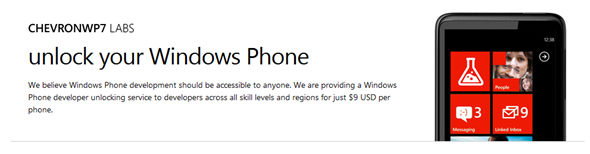
Sn0wbreeze 2.8b10 Released To Jailbreak iOS 5 And iOS 5.0.1 On iPhone, iPad, iPod touch

iOS 5.0.1 beta 2 expires December 14
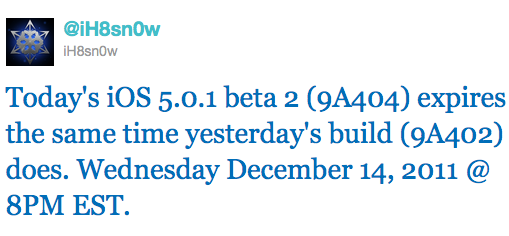
iOS 5.0.1 Beta 2 is out for Developers

Friday, October 28, 2011
@MuscleNerd: iPad 2 and iPhone 4S Bootrom are the Same Version iBoot-838.3

Possible Method to Unlock iPhone 4 Baseband 4.11.08 for T-Mobile USA Users

Adobe Carousel Photo Library Backup & Sync Solution For iDevices And Mac Now Available For Download
 Keeping your music, movies, TV shows and photo library in sync across multiple devices emerged as one of the biggest first-world problems with the rise in popularity of smartphones and tablets a few years ago. The issue has only recently been resolved to a certain extentthanks to solutions such as Apple’s iCloud and Microsoft’s Windows Live SkyDrive, but managing data – and keeping it in sync – is still not as seamless as we would like it to be. Adobe is attempting to solve the photo library syncing issue to the fullest possible extend with their new Carousel apps for iOS and OS X which, well, keeps your photos in sync. Check it out after the break!
Keeping your music, movies, TV shows and photo library in sync across multiple devices emerged as one of the biggest first-world problems with the rise in popularity of smartphones and tablets a few years ago. The issue has only recently been resolved to a certain extentthanks to solutions such as Apple’s iCloud and Microsoft’s Windows Live SkyDrive, but managing data – and keeping it in sync – is still not as seamless as we would like it to be. Adobe is attempting to solve the photo library syncing issue to the fullest possible extend with their new Carousel apps for iOS and OS X which, well, keeps your photos in sync. Check it out after the break!Seas0nPass Updated to Jailbreak Apple TV on iOS 4.4.2
iPhone 4S and iPad 2 Jailbroken on iOS 5.0

Saturday, October 15, 2011
Saurik: Cydia was Offline Yesterday
Post from my iPhone
Downgrade iPhone 4 iOS 5 Baseband 4.11.08 to 4.10.01 to Unlock with Gevey Turbo SIM

Friday, October 14, 2011
UltraSn0w Unlock Released For iPhone 3GS and iPhone 4 Running iOS 5

Thursday, October 13, 2011
Download Hacktivated Custom iOS 5 IPSW for iPhone 4 (GSM) and iPhone 3GS
iFixit TearDown the iPhone 4S
AppsCenter is ready for iOS 5′s Notification Center
iPhone 4S pre-orders sell out at all U.S. carriers

Ultrasn0w for iOS 5.0 is Coming Tommorow
How to Fix iTunes Errors 3200, 3014, 3004, 3002 When Updating to Stock iOS 5 Firmware
iPhone Dev Team Released Redsn0w 0.9.9b5 to Jailbreak iOS 5 without Updating Baseband on iPhone 4 & 3GS Then Unlock

Wednesday, October 12, 2011
Download OS X Lion 10.7.2 Final Version With iCloud Support

iWork 1.5 For iOS With Documents In The iCloud Support And AirPort Utility For iOS 5 Released

iOS 5.0 IS OUT NOW, CONNECT TO iTunes to UPDATE YOUR iDevices


Ultrasn0w to Unlock iOS 5 Baseband
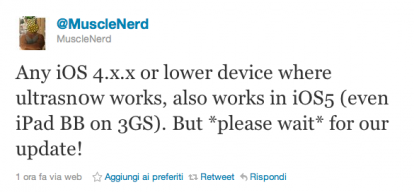
Redsn0w Update to "preserves Baseband"
Download iOS 5 GM [DIRECT LINKS]
Tuesday, October 11, 2011
Finally Facebook Releases an iPad App [DOWNLOAD]
Siri On The iPhone 4S Is As Impressive As It Sounds [VIDEO]
Download iTunes 10.5.1 Beta For Windows And Mac [Developers Only]
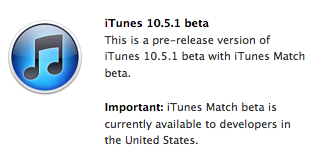
Apple releases iTunes 10.5 ahead of iOS 5 availability
Wednesday, October 5, 2011
Jailbreak iOS 5 GM Using Sn0wbreeze 2.8b8 and redsn0w 0.9.9b3
iOS 5 GM is Not Only For Developers

Tuesday, October 4, 2011
Apple Introduce New Micro-USB Adapter for European iPhones
‘Let’s Talk iPhone’ Keynote Streaming
Jailbreak iOS 5.0 GM with Redsn0w 0.9.9

The current version of Redsn0w is capable of applying tethered jailbreaks to iOS 5, as confirmed by MuscleNerd. A tethered jailbreak includes all of the features you’d expect from a jailbroken device, including Cydia, yet it will require the jailbroken device to be plugged into a computer running Redsn0w whenever it’s powered on, in order to boot into the jailbroken state.
iPhone 4S: Everything You need to know
Download iOS 5 Golden Master (Dev Only)
Called the iPhone 4S "the most amazing iPhone ever."
















 11 Comments
11 Comments




