- redsn0w 0.9.10b5 for OS X
- redsn0w 0.9.10b5 for Windows (be sure to run in Administrator mode)
Monday, January 30, 2012
Fix iBook DRM issues on iOS 5.0.1 with Redsn0w 0.9.10b5 [DOWNLOAD]
Tuesday, January 24, 2012
Sunday, January 22, 2012
Absinthe For Windows Now Available for Download
Chronic Dev Team has just released Absinthe jailbreak for Windows as well. Absinthe , the untethered iOS 5.0.1 Jailbreak for iPad 2 and iPhone 4S was previously available to Mac OS X users only. You candownload Absinthe Jailbreak for Windows from the link below…

Absinthe Jailbreak Supports:
- iPhone 4S – iOS 5.0.1, iOS 5.0
- iPad 2 – iOS 5.0.1
Download Absinthe
You can download Absinthe for Windows from the link below ......
http://cache.greenpois0n.com/dl/absinthe-win-0.2.zip
Saturday, January 21, 2012
How to Jailbreak 5.0.1 iPhone 4S, iPad 2 with Corona Injector CLI [Windows]
Note: This process is for Windows only…
Step 1
Download Corona Injector CLI [Mac & Windows]and extract it. Or
Click here to downloadStep 2
Navigate to the folder where all the Corona Injector CLI goodies are;
Hold Down the SHIFT Key on your keyboard and RIGHT CLICK anywhere (blank space) in that folder;
Click Open command window here. This should open the Command Prompt.
Step 3
Now make sure your iPhone 4S or iPad 2 is Turn ON and connected to your computer…
Type in the following commands and hit enter:
cinject.exe -i payloads/jailbreak.mobileconfig
This command will ask your to install the profile on your iPhone 4S or iPad 2;
Install it and leave the password field blank;
Then click Next at the top of your iPhone 4S or iPad 2 screen and it should take you back to all your installed profiles…
Step 3
Now input the following command and hit enter:
cinject.exe -j payloads
and wait for the backup to complete…
Step 4
Now type the following command and hit enter:
cinject.exe -w
Leave your device plugged in and go to settings > General > Network > VPN and then Toggle VPN;
Ignore the error and wait for your device to reboot…
After reboot, you can find the Cydia icon resting on your iPhone 4S or iPad 2 screen.. That's it!
*** after the final command line step, ensure you set NO password on the VPN configuration, it will mention it's awaiting an SSL connection THEN, toggle the vpn connection… it then works.
Enjoy your jailbroken iPhone 4S/iPad 2 on iOS 5.0.1 and don't forget to share your experience…
Disclaimer: We could not test it ourselve because Absinthe Jailbreak worked just fine for us. Use it at your own risk.
Post from my iPad 2
Friday, January 20, 2012
CLI Jailbreak for iPhone 4S and iPad 2
As promised, the infamous Dev Team has just released its CLI jailbreak which is compatible with both the iPhone 4S and the iPad 2. It's still for Mac users only, but it does provide an alternative to the Absinthe . We must warn you though that this isn't your typical jailbreak software. CLI stands for Command Line Interface, meaning using it isn't as easy as clicking the "jailbreak" button. It's definitely not for the feint of heart… Here's how the Dev Team describes its CLI app: "The OS X version of the CLI mentioned in the post can be downloaded here. It's primarily to help us debug specific issues, but tinkerers might like to play around with some of its advanced options!" So essentially, the majority of users should stay with Absinthe or wait for Dev-team to release a new version of Redsn0w. The OS X version of the iPhone Dev Command Line Tool can be downloaded from the link posted at the end, with the corresponding readme information also being available; which outlines the options available to debuggers and tinkerers. If you intend on using the iPhone Dev CLI then make sure that you are familiar with the risks involved and follow all advice from the authors.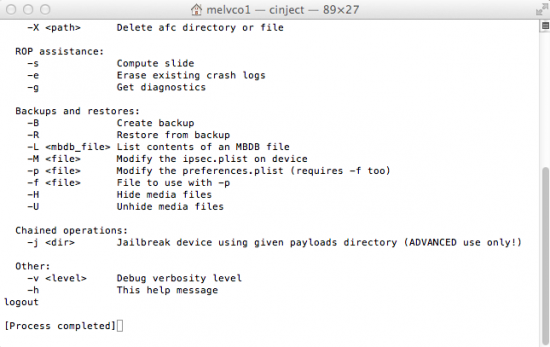
If you have viewed the included documentation, you will be able to see a number of options available, and the increasing complexities of the more advanced options, users would benefit from having some previous command line experience. The CLI tool is generally intended to be used for debugging purposes and could cause problems if used without any proper knowledge. The documentation provided, although only one page, provides a number of example usages for the CLI.
Download the iPhone Dev Team CLI Tool for Mac.
If you're really interested in trying CLI, stay tuned for our step-by-step guide on how to use it.Post from my iPad 2
Download Absinthe V0.1.2-2 [Fix Overload Issues]
A few moments ago, pod2g wrote a brief blog post announcing the update:
"Chronic Dev Team has a released a new build that'll point the web clip to greenpois0n.com instead of the absinthe dedicated page. This will handle better the workload."
Unfortunately, Windows users are still out of luck. This Absinthe update is also Mac OS X only.
Download GreenPois0n Absinthe for Mac OS X [Mirror 1] [Mirror 2]Download GreenPois0n Absinthe for Windows [Coming Soon]
Post from my iPad 2
Untethered Jailbreak iPhone 4S & iPad 2 on iOS 5.0 to 5.0.1 with Absinthe [DOWNLOAD LINK]
The supported devices and firmware for Absinthe are:
- iPhone 4S running iOS 5.0, 5.0.1 (9A405 and 9A406)
- iPad 2 Wifi/GSM/CDMA running iOS 5.0.1
Here is the download link of Chronic Dev Team's Absinthe :http://cache.greenpois0n.com/dl/absinthe-mac-0.1.2-1.zip
Happy Cydia !
Troubleshooting
- Camera roll will be empty if the jailbreak is incomplete. Rerun the app once to fix, and then another time to complete jb.
- If the Absinthe webclip shows "Error establishing a database connection", please go to Settings, turn on VPN and wait instead.
- The VPN connection will give an error. This is normal. A reboot should happen a few moments after the error.
- Just reboot and redo the jailbreak if you have problems.
- When jailbreaking: Do not have a passcode set. Do not have your own VPN setup (Absinthe needs to setup its own).
- If Absinthe crashes, reboot your DEVICE and try again.
- Toggle VPN only AFTER Absinthe says it's done, or it will not work. VPN SHOULD error and then reboot soon. If it does not, rerun Absinthe!
It appears that some users are having a problem when launching the Absinthe app installed on their device, which returns an "error establishing a database connection".
We have a fix for that…
iOS hacker PlanetBeing who helped develop the jailbreak tweeted a simple fix for the "error establishing a database connection". Apparently, all you need to do is go to Settings > Network > VPN > ON.
The VPN connection will most likely give an error and your iPhone 4S or iPad 2 should reboot shortly after. Once it's rebooted, try launching the Absinthe webclip again.
Corona A5 jailbreak nearly ready to pop!
On his blog, @pod2g playfully nicknamed the combined effort a "dream team". It's an ironic name, because the past few weeks have left everyone involved with very little sleep and the opportunity to dream :) But we're now near the final stages of testing the public version of the jailbreak. Please allow time to clean up any remaining bugs in the jailbreak clients.
Jailbreak programs:
To be as flexible as possible, the A5 version of the corona jailbreak will take multiple forms:
- Chronic Dev have incorporated the overall flow into a GUI that runs on your Mac or PC. The goal is for the GUI to be enough for most cases.
- iPhone Dev have also incorporated the exact same flow into an alternative command-line interface (CLI). This will allow us to help users through individual steps of the jailbreak manually, to both help the user and help improve the overall flow. Although the CLI will also allow the user to perform the entire jailbreak from beginning to end, we anticipate it will be more useful in debugging the occasional errors. The CLI currently has over 20 individual options (in addition to the single "jailbreak" option) that should be useful during debug after the GUI release.
- Once all the bugs in the flow are worked out, we'll also incorporate it into the redsn0w GUI (but still leave the CLI freely available too). In order to maximize the chances of the jailbreak working for everyone, the redsn0w GUI will use native Apple iTunes libraries — this technique is slightly different than how the Chronic Dev GUI handles communications, and should provide nice combined coverage for all the odd computer configurations out there.
Paypal Contributions:
Because there were so many different people and teams involved in the A5 corona release, we all felt the most equitable approach to any Paypal contributions should involve a single shared account. If you do feel the desire to contribute to the "dream team" Paypal account, it will be distributed to the members according to internally agreed-upon proportions :) (Please refer to this blog post for that specific http://is.gd/39YMWg link, to avoid frauds!) The same link will be on both the Chronic Dev and iPhone Dev versions of the GUI. This method seemed like the fairest to everyone involved!
Firmware:
The supported firmware versions will be:
- iPhone4S: 5.0 (9A334), 5.0.1 (9A405) and the "other" 5.0.1 (9A406)
- iPad2: 5.0.1 (9A405)
iPhone4S owners looking to maximize their chances of achieving an eventual software-based carrier unlock should be staying at 5.0. Everyone else should be at 5.0.1. If you're an iPhone4S owner who already updated to 5.0.1, it's too late to go back down to 5.0, but if you're on 9A406 it is possible to downgrade the BB by going to the 9A405 version of 5.0.1 while the window is still open.
Support:
The overall flow used by the GUI and CLI to inject the A5 corona jailbreak has never been done before, and there may be unforeseen problems once it's released to the public. It's very important for you to sync your data, photos, and music before attempting any version of this jailbreak. We'll be watching the comments section below for signs of any widespread problems, but please be aware that you jailbreak at your own risk!
When:
As mentioned at the start of this post: when testing has shown most of the bugs have been fixed!
Sent from my iPad
Monday, January 16, 2012
redsn0w 0.9.10b4 fix for iBooks (DOWNLOAD)
- redsn0w 0.9.10b4 for OS X
- redsn0w 0.9.10b4 for Windows (be sure to run in Administrator mode)
PwnageTool Official Bittorent Releases
Corona 1.0.4 online
Corona 1.0.4 online
This fixes both the launchd socket issue (last fix didn't work randomly) and iBooks.
Thanks to @xvolks for the development and @iH8sn0w for the testing.
Post from my iPad 2
Untethered iPhone 4S ( VIDEO)
@DHowett is a famous iOS developer and a member of the Chronic Dev Team.
Only a few to wait now.
~pod2g
Post from my iPad 2
Thursday, January 12, 2012
"SANBOX BROKEN" , A5 Jailbreak coming Soon.
Here are some news about the current work on the A5 research.
@planetbeing escaped from the sandbox with the help of @saurik. Thanks to their awesome work, there should be nothing left blocking for the A5 jailbreak.
Now it should be a matter of days. Still no precise ETA of course.
We all want this to be finished ASAP, we're getting tired!
Post from my iPad 2
Monday, January 9, 2012
react0r is coming to unlock iPhone 4 BB 4.11.08
This seems to be the most promising news for those who are stuck on baseband 4.11.08. Read on to learn more.
About two months ago an unknown hacker called hamzah_akram explored the possibility of erasing iPhone 4 baseband information. He was able to erase it but wasn't sure how to proceed from there.
However, after countless hours he made a breakthrough and has successfully unlocked baseband 4.11.08. Based on his blog and his tweets, it's very likely that he modified the iOS 5 IPSW file and SIM interposer i.e. Gevey Turbo SIM to make the unlock work.
On his Twitter today:
"Dear guys! the up coming nice thing for all of you is called #react0r ! #4.11.08 …. No donation required! this will end the #4.11.08 age!."
So far there are no further details on how this news and he intends to make this unlock method available free of charge to the masses.
True or false? Only time will tell.
Post from my iPad 2
Tuesday, January 3, 2012
i0n1c promise to Come with iOS 5.1 untethered jailbreak
Stefan Esser, better known as i0n1c in the jailbreak community, may surprise us again, as he did few months ago with the release of iOS 4.3.1 untethered jailbreak exploit. Stefan "i0n1c" Esser now has an untethered solution for iOS 5.1. The news of iOS 5.1 untethered jailbreak has been confirmed by developer @Veeence from a tweet and @pod2g.
Following the release of untethered jailbreak on iOS 5.0.1 by pod2g, Stefan immediately tweeted to confirm that all his exploit and vulnerabilities are still alive, which means he might use them to untether 5.1 jailbreak.
Okay I am perfectly fine with the release of the iOS 5.0.1 untether :P All my bugs survived :P
@i0n1c good to know, so we're not blocked with 5.1 ?
According to pod2g, i0n1c untethered userland exploit is still live in LC_SEGMENT64. The latest blog post by pod2g suggests that i0n1c has discovered a new way to authenticate the binary using loader and we might see it in action in the 5.1 jailbreak.
i0n1c has not divulged more on 5.1 untethered exploit, but I can only expect that this release will be made public when the time is appropriate, such as new iOS 5.1 update (if they don't break the exploit, of course).
Post from my iPad 2








