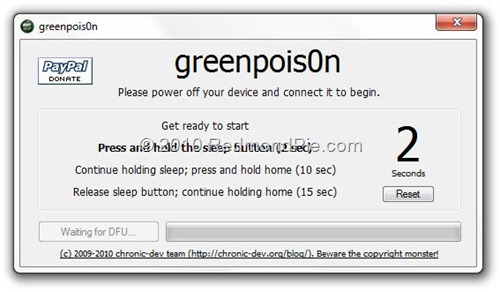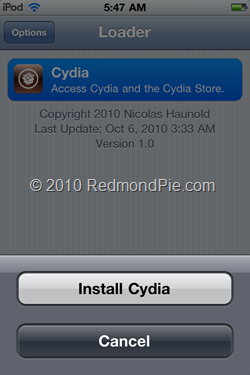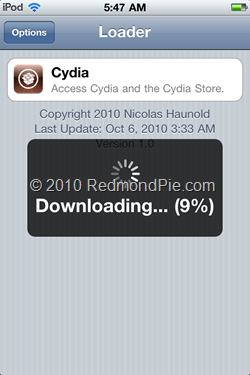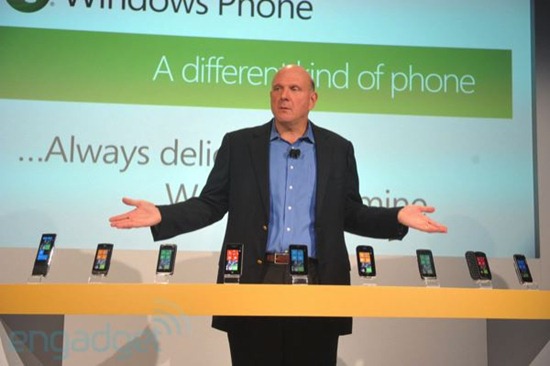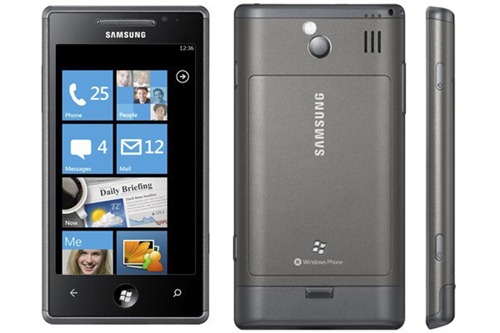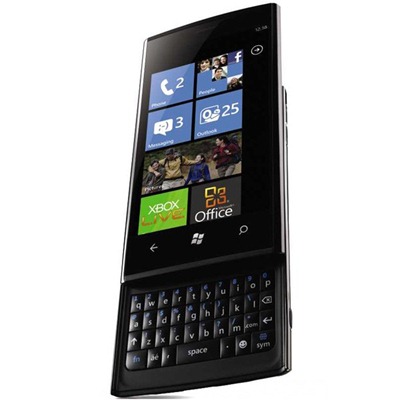GeoHot just released Limera1n
for Windows, an untethered jailbreking tool for 3rd and 4th generation iOS devices running on iOS 4.0-4.1 and above. In this
tutorial we’re going to show you how to use limera1n. So, let’s take a look…
NOTE: if you need to unlock your iPhone, do not use this tool. Wait for the iPhone DevTeam to release PwnageTool, or update using TinyUmbrella to preserve your baseband. Here’s a
tutorial… (iPhone 4 ONLY !!! )
NOTE: if you’re a Mac user, you won’t be to perform the jailbreak with limera1n in VMWare. You need bootcamp..
NOTE: limera1n is buggy as hell
NOTE: To those having “iTunesMobileDevice2.dll” error w/limera1n goto “Programfiles(x86)/Common Files/Apple/Mobile Device Support” save and remove “iTunesMobileDevice2.dll” copy and paste “iTunesMobileDevice.dll” rename copy to “iTunesMobileDevice2.dll” run limera1n with no errors!
You need:
How to:
1. Download limera1n, and iOS 4.1 on your desktop.
2. Your iOS device(s) must already run a supported stock iOS.
DO NOT restore and use this tool if you need to unlock. If you need to preserver your baseband to unlock, restore your iPhone 4 (
ONLY!!!!) device through TinyUmbrella ( link above )
NOTE: before you restore, save your
SHSH blobs, if you didn’t do it already. Tutorial
here…
3. Run Limera1n
4. Click on make it ra1n
5. Your iOS device will enter in recovery mode
6. Now you will need to press the Home+Power button to enter the device in DFU mode. Follow
instructions on the screen…
7. Now, you will see the image of a lime ra1ndrop on your device’s screen.
8. After a few seconds Limera1n will let you know that it’s done..
9. After your iOS device powers back on, you will see a new icon on the HomeScreen called Limera1n. Load it…
10. Once Limera1n opens select
Cydia then press the
Install button at the top right of the screen.
![iPad_4.2_Jailbreak_Shot iPad 4.2 Jailbreak Shot Sn0wbreeze to Jailbreak iPad 4.2 iOS [Beta]](http://www.crispytech.com/wp-content/uploads/2010/10/iPad_4.2_Jailbreak_Shot.jpg) On the course of Sn0wbreeze 2.1 development, ih8sn0w has played with iOS 4.2 whose current version is Beta 3. He has managed to jailbreak iPad 4.2 using the Limera1n Exploit and userland vulnerability by @comex. As iOS 4.2 Beta 3 was released in no time after Limera1n, the userland bug is still not fixed and ih8sn0w was able to jailbreak iPad 4.2. According to ih8sn0w
On the course of Sn0wbreeze 2.1 development, ih8sn0w has played with iOS 4.2 whose current version is Beta 3. He has managed to jailbreak iPad 4.2 using the Limera1n Exploit and userland vulnerability by @comex. As iOS 4.2 Beta 3 was released in no time after Limera1n, the userland bug is still not fixed and ih8sn0w was able to jailbreak iPad 4.2. According to ih8sn0w