 planetbeing (@planetbeing) planetbeing (@planetbeing)5/31/12 6:29 AM The stupid white/wrong icons bug with uicache is still not fixed. Wonder why no one in the whole community is interested in this problem. |
Post from my iPad 2
 planetbeing (@planetbeing) planetbeing (@planetbeing)5/31/12 6:29 AM The stupid white/wrong icons bug with uicache is still not fixed. Wonder why no one in the whole community is interested in this problem. |
 Chronic-Dev, LLC (@chronicdevteam) Chronic-Dev, LLC (@chronicdevteam)5/30/12 10:50 AM #Absinthe 2.0.4 is now live, support for iPad2,4 is here! :D greenpois0n.com |
5/29/12 7:47 AM Crazy: @chronicdevteam's Absinthe 2.0 was used by 1M users in a weekend, but @CyanogenMod has only 2M installs total: androidcommunity.com/cyanogenmod-re… |
 Chronic-Dev, LLC (@chronicdevteam) Chronic-Dev, LLC (@chronicdevteam)5/28/12 1:03 AM Some stats since release of #Absinthe - 211,401 jailbroken iPad3's and 973,086 devices newly jailbroken! #JBFTW ! ;D |
5/27/12 8:13 PM Zephyr 1.3.1 is out in Cydia! Included fixes: - Fixed lockscreen NC. - Hides the NC "grabber". - Fixed upside-down orientation. - More. |
It was a coincidence that Apple released a new software update for iOS 5.1.1 immediately after the release of Absinthe tool. To some, it was a sudden shock as people thought if Apple has patched the jailbreak in such a short time. However, Apple did not patch the jailbreak method used is Absinthe and now Chronic Dev-Team has updated Absinthe to support the iPhone4 GSM iOS 5.1.1 build 9b208.
 Chronic-Dev, LLC (@chronicdevteam) Chronic-Dev, LLC (@chronicdevteam)5/27/12 12:47 PM #Absinthe 2.0.2 is now live! Includes support for new iPhone4 firmware 9B208 |
 Sam Bingner (@sbingner) Sam Bingner (@sbingner)5/27/12 1:45 AM If you were having stockification failures on SAM on 5.1.1 it should be fixed now. |
 FireCore (@firecore) FireCore (@firecore)5/25/12 4:34 PM Seas0nPass goes untethered for 5.0.1 - ATV2 only for now - fireco.re/GtiT |
 Chronic-Dev, LLC (@chronicdevteam) Chronic-Dev, LLC (@chronicdevteam)5/25/12 9:27 PM some fixes have been pushed for a couple of little bugs, #Absinthe 2.0.1 is now live greenpois0n.com |
 Apple N Berry (@ApplenBerry) Apple N Berry (@ApplenBerry)5/25/12 10:59 PM Jailbreak 5.1.1 is available. If you have a CDMA iPhone 4S, please do NOT update. We are testing the new jailbreak to work with GEVEY. |
5/26/12 1:47 AM Spire does not (and will not for the foreseeable future) support iOS 5.1 or iOS 5.1.1, sorry. |
 iH8sn0w (@iH8sn0w) iH8sn0w (@iH8sn0w)5/26/12 3:28 AM Was just about to push sn0wbreeze 2.9.4 and Apple pushes 5.1.1 (9B208) for the iPhone 4 (GSM) only. I wonder what changed... |
The weekend hasn't arrived quite yet, as Apple has quietly pushed out a revised build of iOS 5.1.1 for the GSM iPhone 4 (AT&T). The update (Build 9B208) is available now only for GSM iPhone 4 owners who have not yet updated to the 5.1.1. If you have a GSM iPhone 4 on 5.1.1 already, you won't be able to grab this second (seemingly identical) update.
Apple has re-released iOS builds in the past, but this time around there seems to be no known bug fixes or changes. It's also interesting that the update is only for GSM iPhone 4 owners. Some sort of changes must be included, but Apple has provided no documentation. There's a chance that updated builds for other devices could pop up, so we'll keep you posted.
If you so desire, you can grab the revised iOS 5.1.1 build for the GSM iPhone 4 by using this direct download link. The update can then be manually applied in iTunes.
Again, this is just an optional way of jailbreaking your device. If Chronic Dev's Absinthe 2.0 solution has worked for you, there is no need to use this one to jailbreak your device.
We have compiled a step-by-step guide on Windows PC to get you going. For those of you on Mac OS X can use the same command as given in Step 6 below on Terminal.
Make sure you follow each step religiously in order to achieve the desired result. First and foremost, ensure you have a compatible device:
Note: It's highly advised that you go ahead with the following steps on a fresh installation of iOS 5.1.1.
Step 1: Download the .zip containing the required files through this link. At 10MB in size, it shouldn't take too long, and once it's made its way to your hard drive, extract it to somewhere you'll remember. The folder should be named "cinject-0.5.3".
Step 2: Connect your iOS device to your computer via USB.
Step 3: Next, we're going to be opening a command prompt. For those unfamiliar, press Start,and search for "Run", or simply tap the Windows button and the letter "R" simultaneously on your keyboard.
Step 4: From the Run box, you'll need to type in cmd.exe, which will in turn open up a command prompt.
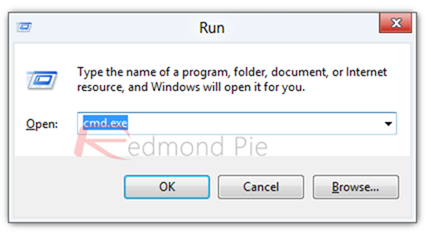
Step 5: Now you will need to point the command prompt in the direction of the folder you extracted in Step 1. So if, for example, you simply dropped it on your desktop as most people tend to with short-term files, type "cd Desktop/cinject-0.5.3".
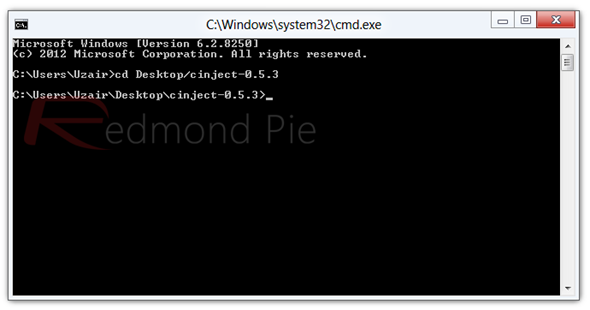
Step 6: Now the preparation has been done, it's time to get down to the nitty-gritty. Type "cinject -Y payloads_rocky".
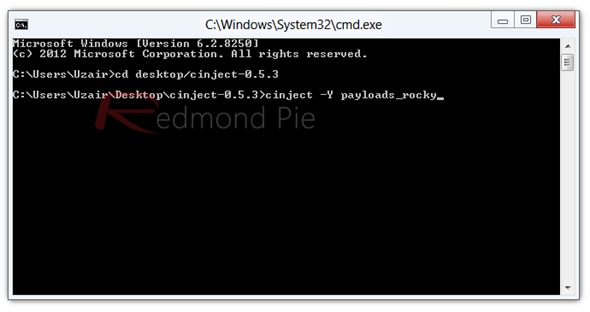
Step 7: At this point, you'll see a lot of stuff happening on your PC's screen, don't panic, and donot touch your device during the whole process. Your device will be going through a phase which will look like a restore process, that is completely normal.
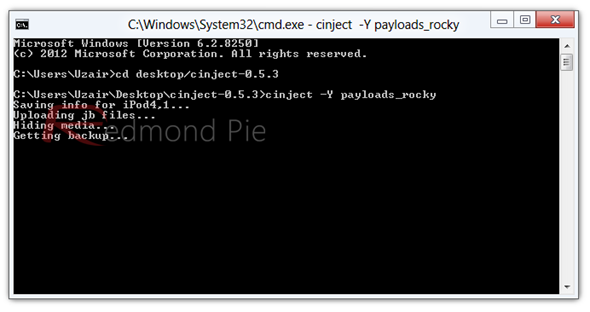
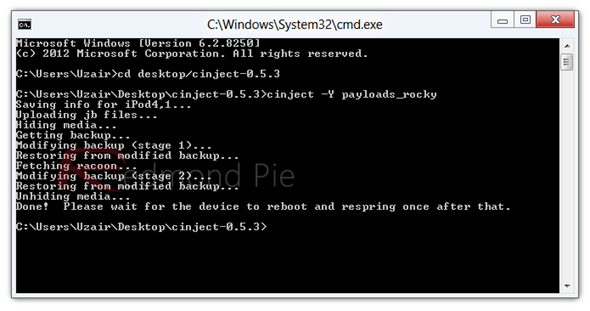
Step 8: That's it, you're done, just tap the Cydia icon on the home screen, let the data reload, and jump into the jailbreak goodness!
 CydiaUpdates.net (@CydiaRepos) CydiaUpdates.net (@CydiaRepos)5/25/12 3:33 PM New: Rocky Racoon 5.1.1 Untether 1.0-1 (System): bit.ly/KTi9pk |
This jailbreak supports firmware 5.1.1 ONLY and is again one of the most easiest jailbreaks to use (so easy your grandma could do it ;D)
Press release: http://conference.hitb.org/hitbsecconf2012ams/ios-jailbreak-dream-team-releases-absinthe-2-0-ios-5-1-1-jailbreak/
iPad1,1 – 2,1 – 2,2 – 2,3 – 3,1 – 3,2 – 3,3
iPhone2,1 – 3,1 – 3,3 – 4,1
iPod3,1 – 4,1
(Support for iPad2,4 will be added at a later date)
1. Make a backup of your device in iTunes by right clicking on your device name under the 'Devices' menu and click 'Back Up'.
2. Once your backup is complete return to your device and go to Settings – General – Reset – Erase all Content and Settings. This will make the jailbreak process much faster.
3. Open Absinthe and be sure you are still connected via USB cable to your computer.
4. Click 'Jailbreak' and wait…. just be patient and do not disconnect your device.
5. Once jailbroken return to iTunes and restore your backup from earlier. Right click on your device name under the 'Devices' menu in the left panel of iTunes and click 'Restore from Back Up…' then select the latest backup you created before. (restoring this backup will return all the content previously on your device ie, apps, photos, etc.)
6. Thanks for using Absinthe, enjoy your jailbroken iDevice! ![]()
Just search for and install "Rocky Racoon 5.1.1 Untether" from Cydia.
Absinthe2.0 MacOSX (10.5, 10.6, 10.7)
 pod2g (@pod2g) pod2g (@pod2g)5/25/12 3:27 PM Absinthe 2.0 is out guys. The end is over. Rush on the download ;-) greenpois0n.com |
MuscleNerd is one of the most prominent members of the jailbreak community, and his vast knowledge has helped the iPhone Dev Team continue to update and improve its Redsn0w utility in the progressive cat and mouse battle. Apart from jailbreaking, MuscleNerd and other Dev Team members continue to dabble in the unlocking game as well, and with the Cupertino's sought-after device mostly sold subsidized – i.e. locked under a contractual agreement with a carrier – there are plenty of iPhone users on the lookout for an unlock.
MuscleNerd – like most devs in and around the Cydia fray – does most of his communication via the wonderful world of Twitter, but in anticipation for the HITB Security Conference, or HITBSecConf, he has produced a pretty lengthy, detailed presentation on the history and evolution of baseband unlocks during the course of the last few years.
For more follow the link below:
Note: its very important for the A4 device: (iPhone 4, iPod touch 4th generation) to save their SHSH blobs, so they can downgrade to previous firmware.
Sent from my iPadUpdate: InteVyDis has released an untethered jailbreak for A4 devices on iOS 5.1.1 as part of Vulndisco Mobile 1.7. The module is vd_ios_untether_5_1_1.
vulndisco mobile 1.7 is out with untethered 5.1.1
It works by creating a custom bundle you have to install via RedSn0w.
The module builds a bundle you have to install on the device with the help of redsn0w tool. Finally the device will be jailbroken and you'll get remote CANVAS shell.
I01nc notes that the company is a legit source of exploits. "@legerov runs a company: Intevydis that sell exploit packs for many years. If that JB were fake he would hurt his own business."
Post from my iPad 2 Stefan Esser (@i0n1c) Stefan Esser (@i0n1c)5/22/12 12:47 PM So according to @legerov from tomorrow there will be a real iOS 5.1.1 untether for sale. |
It is a simple demo by InteVyDis . The module builds a bundle you have to install on the device with the help of redsn0w tool. Finally the device will be jailbroken and you'll get remote CANVAS shell.
5/22/12 2:20 AM Zephyr 1.3 is out now in Cydia, with landscape mode and notification center tweaks. Go check it out! :) |
Guys – here's the moment we've been waiting for! The free untethered jailbreak tool for iOS 5.1.1 by pod2g et al of Chronic Dev Team. Continue below on how to untether jailbreak your iDevice running iOS 5.1.1.

Before we begin, please be aware that this tutorial is based on the video produced by one the beta testers of Absinthe 2.0. The steps are subject to change. Anyhow, to those who are interested to know, read on!
1. Download the latest Absinthe v2.0 from http://greenpois0n.com/ (once it becomes available; also subject to change).
2. Connect your iPhone to your computer and perform a full backup with iTunes.
3. Launch Abinsthe 2.0. The program will detect your iPhone model and its current build (firmware).
4. Click Jailbreak to begin. A status saying 'Beginning jailbreak, this may take a while….' and a progress bar will be shown. This is followed by a status saying 'Sending initial jailbreak data. This may also take a while…'.
5. The third message will say 'Sending final jailbreak data. Your device will appear to be restoring a backup. This may also take a while…' Your iDevice will display 'Restore in progress.'
6. Finally, you will see 'Waiting for reboot. Not done yet, don't unplug your device yet!' while a spinning wheel appears on your device.
7 . Last but not least, 'Waiting for process to complete' will appear and an Apple logo with loading bar is shown on your device.
8. When all is said and done, you will see Cydia icon on your Home screen. Simply launch Cydia to install your favorite jailbreak apps!
That's it folks! Please do note that the whole process may take up to 10 minutes so sit back and relax while the program does everything for you.
 pod2g (@pod2g) pod2g (@pod2g)5/20/12 2:12 PM Thanks to awesome work of @planetbeing and @pimskeks, we're near ready for a release. Now it's a matter of days. |
Step 1: Open "Settings" and tap on "General" then "Reset", tap on "Reset All Settings"
Step 2: Enter the Passcode if you have one set, then tap "Reset" to confirm the settings adjustment
Step 3: Reboot the device and set it up as new, reentering personalization data as necessary
Step 4: Then charge the battery until 100 %
I think that your battery life should be improved, this tips is for iPhone, iPad, iPod touch and also the new iPad please let us know if this tips solved your issue or not.
 pod2g (@pod2g) pod2g (@pod2g)5/18/12 2:41 PM Good news. We've found a way through for iPod 3G and iPhone 3Gs users. Upcoming jailbreak will be compatible. |
To date, RedSn0w can be used to jailbreak the following iOS devices:
This list will be updated as new versions of RedSn0w are released.
 pod2g (@pod2g) pod2g (@pod2g)5/15/12 2:34 AM 4S battery management seems really better with 5.1.1. Thank you Apple. |
 pod2g (@pod2g) pod2g (@pod2g)5/15/12 2:32 AM iPad1,1 and iPad2,1 tested with iOS 5.1.1. Untethering worked. |
 pod2g (@pod2g) pod2g (@pod2g)5/14/12 5:50 PM iPhone 4S iOS 5-1-1 confirmed to work perfect with the upcoming jailbreak |

Older Apple TV versions can be used with Seas0nPass if you have saved firmware signatures.
The 3rd gen Apple TV is not yet supported.
Download LinksSeas0nPass for Mac [10.6 or later]Seas0nPass for Windows [XP or later]Video tutorialStep 1: Unzip the 'Seas0nPass.zip' file and launch Seas0nPass.
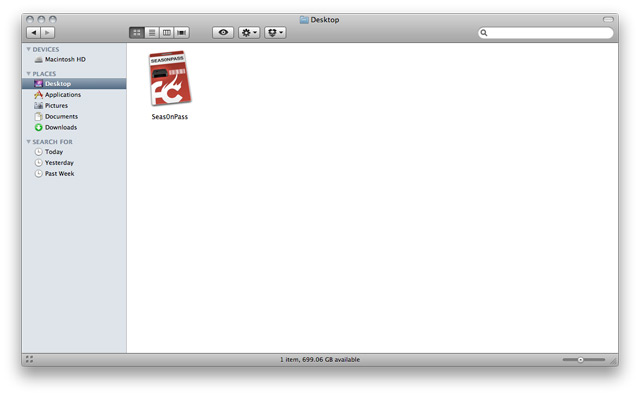
Step 2: Select the 'Create IPSW' button to start the jailbreak process.
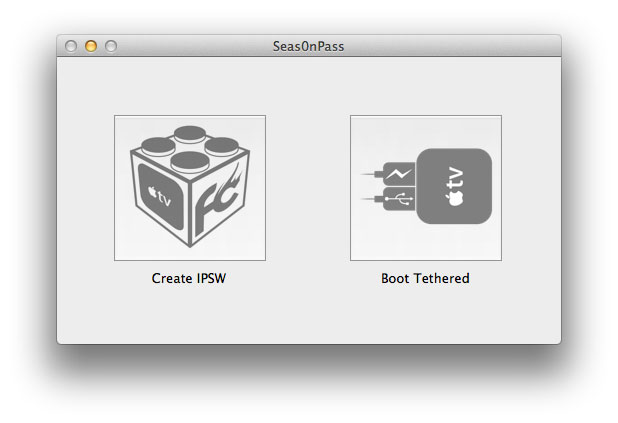
Step 3: The latest Apple TV software will be downloaded and used to create a custom 'jailbroken' software file.
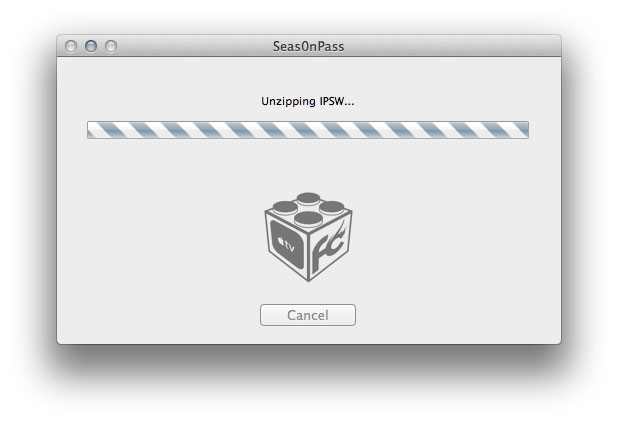
Step 4: When prompted, connect your Apple TV to your Mac/PC using a micro-USB cable (leave power cable disconnected).
Once the light on the front of the Apple TV begins to flash rapidly, point the remote at the Apple TV and hold both the MENU and PLAY/PAUSE buttons for 7 seven seconds.
Note: This step will require the silver (aluminum) Apple TV remote that was included with the ATV2. The older, white (plastic) remotes will not work.
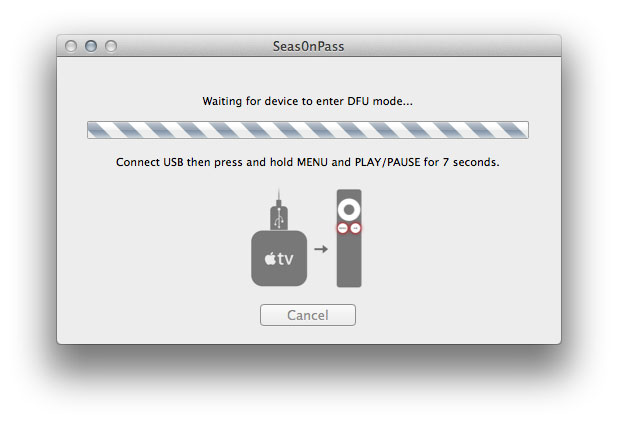
Step 5: iTunes will open automatically and start the restore process.
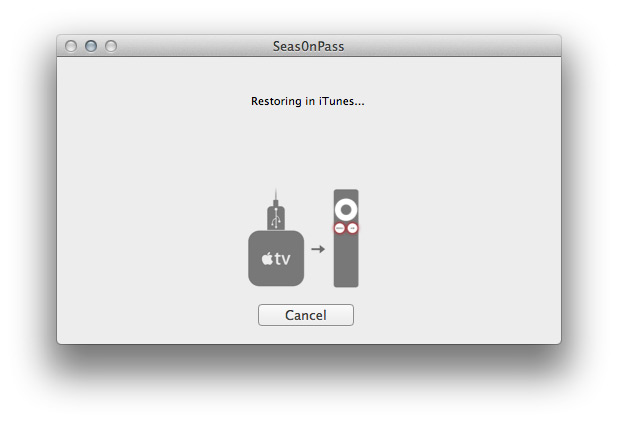
Step 6: iTunes will confirm the restore when complete - your Apple TV is now jailbroken!
Note: To confirm the jailbreak was successful a (temporary) red FC logo will appear in place of the Settings icon - as shown below.

Some Apple TV software versions require a tethered boot. This means the Apple TV must be connected to a computer for a brief moment during startup.
Note 2: The Apple TV MUST be disconnected from the computer (for at least a brief moment) after restoring in iTunes for the tethered boot process below to work properly.
Step 1: Open Seas0nPass and select the 'Boot Tethered' option.
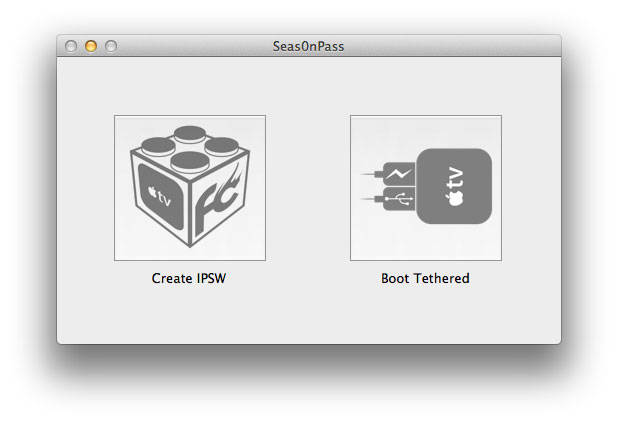
Step 2: When prompted, connect the Apple TV to your computer via USB. Wait for the rapid flashing light then connect the power cable. Once both are connected hold both the 'MENU' and 'PLAY/PAUSE' buttons for 7 seven seconds.
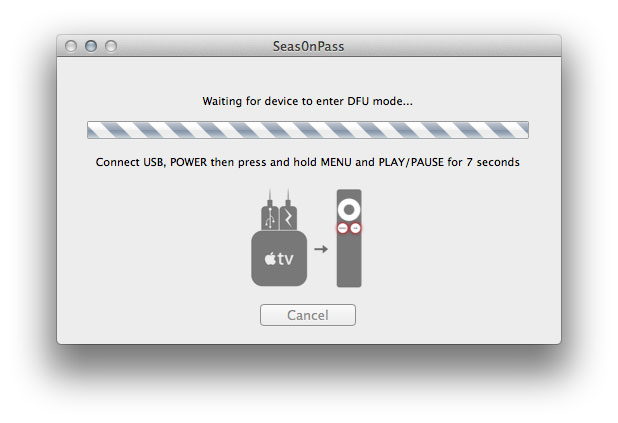
Step 3: Seas0nPass will complete the tethered boot automatically. Once complete, remove the USB cable and connect the HDMI cable.
Note: Timing is key. Once the you receive the success message shown below, the USB cable should be removed and HDMI cable connected before the light on the front of the Apple TV stops flashing. (Don't worry there is ample to do this, so you don't need Superman speed).

 pod2g (@pod2g) pod2g (@pod2g)5/11/12 5:52 PM OK, tested on an iPad 3,1 running 5.1.1. Jailbroken untethered. :-) No issue. |
What's old is new again!
Jailbreakers with devices that pre-date the iPad2 will always be able to downgrade (with SHSH blobs) to previous firmware versions due to geohot's limera1n exploit, which allows us to bypass the restrictions that Apple places on restores. But until now, that ability has been limited to those older devices (if you have an older device and don't know how to do that, check the popular tutorial sites or ask in the comments below).
Starting with redsn0w version 0.9.11b1, those with newer devices (iPad2, iPad3, and iPhone4S) can join the downgrade fun too! In a radical departure from previous versions of redsn0w, it now directly supports restoring IPSWs to your device. The first use of this new feature implements a hack that allows A5 downgrades without a bootrom-level exploit.
Some important points:
Of course all eyes are on @pod2g for his upcoming 5.1 untethered jailbreak. Watch his blog or twitter feed for the latest updates about that, but in the meantime if you accidentally updated your jailbroken A5 device to something later than 5.0.1, feel free to try this new A5 firmware downgrade feature of redsn0w!
Update #1: We accidentally left out one of the two flavors ("9A406") of 5.0.1 for iPhone4S. It'll be in the next update, but in the meantime check if Cydia or TU saved your blobs for the other 5.0.1 for iPhone4S ("9A405").
Here are the redns0w download links:


