Friday, December 31, 2010
Redsn0w 0.9.7 Beta 4 Out Now ! No Need of ‘usbmuxd’ Process

The Dev Team just released RedSn0w 0.9.7b4, the latest version of their untethered jailbreak, which let me remind you, is still in beta. This updated version of RedSn0w brings the untethered jailbreak to your iPhone 4, iPad, and iPod Touch 4G for those of you on iOS 4.2.1.
The major improvement in this update is that you no longer need to run usbmux, which was very confusing for many of you…
Update #4: The fourth beta is now available (testers ONLY please!). Starting with this version, redsn0w no longer requires you to install and run a separate program for the usbmux (this was a non-trivial procedure for many). It’s okay to keep that program running if you normally use it for ssh anyway. We also think we’ve fixed a race condition in the GUI that was causing redsn0w to crash during the “Preparing JB Monte Files” step. Nothing at all has changed on the iPhone side (where the main issues are still just Bluetooth and Skype).If everything goes well with this new update, the Dev Team will open up the beta testings to Windows users as well. Bluetooth and Skype are still a no go, but that should be a thing of the past soon.
Download Redsn0w 0.9.7b4 for Mac
Thursday, December 30, 2010
Skype Now Available for Download With Video Calling Feature

Skype brings an update to its popular app for iPhone, iPad and iPod Touch devices with a much-anticipated feature “Video Calls”. With Skype 3.0 you can make video calls from Skype to Skype over 3G and WiFi.
The video calling feature is available for all idevices. Even those devices which don’t have camera like iPod Touch 3G and iPad can also receive the videos from other users.
Here is what’s new in this update:
- Make Skype to Skype video calls on WiFi and 3G*
- Call Skype desktop users (Mac OS X or Windows) and other iPhone users.
- Two-way video calls supported on iPhone 4, iPhone 3GS and iPod touch 4th gen.
- Receive only video supported on iPad and iPod touch 3rd gen, with no camera.
- Make video calls in portrait and landscape.
- Skype video calling requires iOS 4.0 or above
- Download Skype having Video Calling feature for iPad, iPhone and iPod Touch free from iTunes.
Redsn0w 0.9.7 B4 carrying usbmuxd will be released today
Phone Dev Team started a redsn0w beta program for users to test untethered iOS 4.2.1 jailbreak which required 4.2B3 SHSH Blobs. This wasn’t intended for mass users as it contained bugs and also required installation of some tool. However, things have moved on and redsn0w 0.9.7 b4 will be released today. It will be a more stable release as users’ feedback had helped iPhone Dev Team improving the jailbreak. Today’s build will also include usbmuxd by default but will still be available for MAC only. The next build [redsn0w 0.9.7 b5] will expand to Windows as well.


Remember that this untethered jailbreak was a backup plan and more efficient jailbreak by @comex is still not out. It will likely be released to jailbreak 4.3 as iOS 4.3 is not vey far.
Synchronicity 2.0 Released

This mod has been a favorite of ours since it was released back in August; it even made it pretty far up our “Top 10 Jailbreak Apps for 2010“ list. If you don’t have Synchronicity, you should.
Synchronicity was recently updated to 2.0 status. The mod was already super lightweight and unobtrusive, but 2.0 makes it even better with a design tweak and some enhancements…
Previously, Synchronicity would display as a red, tethering-style bar over the iPhone’s status bar. This notified that a sync with iTunes was occurring, and removed that annoying “Sync in Progress” lock screen we all normally have to stare at while our iPhone syncs. In Synchronicity 2.0, that red tethering bar is replaced by a minimal, Greek “Sigma” icon in the status bar to indicate that an iTunes sync is occurring.

Overall, Synchronicity 2.0 is a very nice improvement on an already great jailbreak mod. Hopefully, in the near future, Apple will develop this type of syncing natively into iOS and iTunes. Synchronicity is proof that it can be done, and done well.
You can pick up Synchronicity 2.0 for $2 in the Cydia Store.
I’m glad that Synchronicity 2.0 got rid of that red status bar. The new sigma icon will appear as red when apps are opened, but it remains white on the home screen.
Wednesday, December 29, 2010
USBMuxd will be Included in Redsn0w 0.9.7b4 while Beta 5 with Windows Version
ust a quick heads up! Redsn0w 0.9.7 beta was out on boxing day to bring untethered jailbreak for iOS 4.2.1 but some of our readers has reported that usbmuxd process is not working with them. Also Windows users were left behind and couldn't convert their devices to untethered jailbreak.
Though, the iPhone Dev Team is working hard on releasing new betas so in a new tweet today confirming that Redsn0w 0.9.7b4 will incorporates usbmuxd so you shouldn't worry anymore. In the same tweet, the iPhone Dev Team has confirmed that after finishing this task, the next version (Redsn0w 0.9.7b5) will include the Windows version.

Though, the iPhone Dev Team is working hard on releasing new betas so in a new tweet today confirming that Redsn0w 0.9.7b4 will incorporates usbmuxd so you shouldn't worry anymore. In the same tweet, the iPhone Dev Team has confirmed that after finishing this task, the next version (Redsn0w 0.9.7b5) will include the Windows version.

tman15555: @redsn0w_testers when will the version that incorporates usbmuxd be realeased? I keep on getting stuck on installing bundlesThis indicates that we may very soon see the public release of Redsn0w 0.9.7. More updates as they come ! Stay tuned !
redsn0w_testers: @tman15555 that version is next...and if that's successful, we should be able to expand to Windows testers after that
Rubyra1n is next after Limera1n
Geohot's next jailbreak for iPhone, iPad and iPod touch may be called Rubyra1n. The domain Rubyra1n.com is registered by the popular iPhone hacker George Hotz. That was on 27th March 2010. This jailbreak might bring untethered hacks for iOS 4.2.1 which is currently still tethered on new-generation devices.
And as noted by Redmond Pie, the whois records for both blackra1n and rubyra1n are the same while the whois for limeran is different. Geohot may has changed the records when limera1n was known to public to hide this new tool behind the scenes. What's also interesting that Geohot has registered both limera1n.com and rubyra1n.com at the same date (27th March 2010). There's no further confirmation but we'll keep you updated. Check the whois records for Geohot's sites below.
Whois record for Rubyra1n.com.
This logo was sent by the tipster and is not real !
And as noted by Redmond Pie, the whois records for both blackra1n and rubyra1n are the same while the whois for limeran is different. Geohot may has changed the records when limera1n was known to public to hide this new tool behind the scenes. What's also interesting that Geohot has registered both limera1n.com and rubyra1n.com at the same date (27th March 2010). There's no further confirmation but we'll keep you updated. Check the whois records for Geohot's sites below.
Whois record for Rubyra1n.com.
Registrant:Whois record for Limera1n.com.
(none)
183 Boulevard
Glen Rock, New Jersey 07452
United States
Registered through: GoDaddy.com, Inc. (http://www.godaddy.com)
Domain Name: RUBYRA1N.COM
Created on: 27-Mar-10
Expires on: 27-Mar-12
Last Updated on: 27-Mar-10
Administrative Contact:
Hotz, George geohot@gmail.com
(none)
183 Boulevard
Glen Rock, New Jersey 07452
United States
2016583760
Technical Contact:
Hotz, George geohot@gmail.com
(none)
183 Boulevard
Glen Rock, New Jersey 07452
United States
2016583760
Domain servers in listed order:
NS07.DOMAINCONTROL.COM
NS08.DOMAINCONTROL.COM
Registrant:Whois record for Blackra1n.com.
(none)
123 Fake St
Land of the Lost, Idaho 11111
United States
Registered through: GoDaddy.com, Inc. (http://www.godaddy.com)
Domain Name: LIMERA1N.COM
Created on: 27-Mar-10
Expires on: 27-Mar-12
Last Updated on: 13-Apr-10
Administrative Contact:
Hotz, George george@landofthelost.com
(none)
123 Fake St
Land of the Lost, Idaho 11111
United States
+1.6502651210
Technical Contact:
Hotz, George george@landofthelost.com
(none)
123 Fake St
Land of the Lost, Idaho 11111
United States
+1.6502651210
Domain servers in listed order:
NS1.HOSTMONSTER.COM
NS2.HOSTMONSTER.COM
Registrant:
(none)
183 Boulevard
Glen Rock, New Jersey 07452
United States
Registered through: GoDaddy.com, Inc. (http://www.godaddy.com)
Domain Name: BLACKRA1N.COM
Created on: 05-Oct-09
Expires on: 05-Oct-11
Last Updated on: 06-Oct-09
Administrative Contact:
Hotz, George geohot@gmail.com
(none)
183 Boulevard
Glen Rock, New Jersey 07452
United States
+1.6502651210
Technical Contact:
Hotz, George geohot@gmail.com
(none)
183 Boulevard
Glen Rock, New Jersey 07452
United States
+1.6502651210
Domain servers in listed order:
NS1.HOSTMONSTER.COM
"UNBELIEVABLE" RIM thought iPhone was impossible in 2007
A former RIM employee revealed that RIM, maker of BlackBerry panicked when Apple unveiled iPhone at MacWorld 2007. RIM apparently held several all-hands meetings the day after the iPhone was unveiled.
In fact, according to the former employee, RIM, maker of BlackBerry smartphones thought that Apple was lying about the iPhone as they couldn’t believe that iPhone with its large touchscreen could have a usable battery life.
Shacknews poster, Kentor, heard the following from his former colleagues:
The iPhone couldn’t do what [Apple was] demonstrating without an insanely power hungry processor, it must have terrible battery life. Imagine their surprise [at RIM] when they disassembled an iPhone for the first time and found that the phone was battery with a tiny logic board strapped to it.
This means that development of BlackBerry Storm – so-called iPhone killer, which was unveiled in late 2008, started only after Apple iPhone was launched.
Electronista reports:
He further added that RIM, as well as Motorola, Nokia, Palm and other early pioneers, lost ground partly because of a self-defeating attitude. RIM in particular assumed from the start that smartphones would be outgrowths of its pagers and that there would never be enough battery life or wireless technology for more functions. It started growing beyond this view before the iPhone shipped, but the OS foundation until recently was based on the early assumption.
What do you think of the former employee’s revelation that RIM felt that iPhone was impossible? We would love to hear your views in the comments section below.
[via Electronista]
Apple Invents New Kind of Logo Antenna for iDevices
According to a patent, folks at Apple have plans for a new antenna design that hides behind logo on future iPhones and other iDevices. The latest patent filing, shows an antenna placement behind the logo to allow better reception without metal or other housing walls causing interference.
The iPad and iMac has already a sort of “logo antenna” for WiFi. Apple’s new patent clarifies that the logo antenna will go beyond just Wi-Fi which is supposedly used in iMac’s after 2009. The patent states that logo antennas will cover “wireless communications in cellular telephone bands such as the GSM bands at 850 MHz, 900 MHz, 1800 MHz and 1900 MHz and the 2100 MHz data band.” Additionally, logo antennas will cover multi-bands for telephonic communications and GPS.
Read more about the Logo Antenna patent.
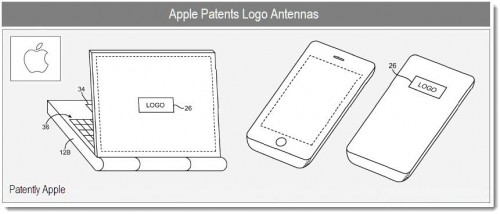
Tuesday, December 28, 2010
iCon Renamer change iPhone, iPad app names (Jailbreak)
Jailbreak developer Ryan Petrich has released a great new extension, named Icon Renamer, for changing the names of 3rd party apps on your iPhone, iPad or iPod Touch. It has similar functionality to jailbreak tweaks like Rename but executes in a much more efficient and straight-forward way.
All you need to do after installing the extension is tap and hold any app icon until you get into wiggle-mode, then tap the icon again to rename the app. There’s no need to reboot or respring your device in order to see the changes — they are instantaneous.
This extension is very useful if you have apps with longer names, have an app named as an acronym that you want to change or if you just want to rename an app to your liking. A perfect example is if you use Five-Column Springboard and have a lot of apps with longer names that are situated near each other. With Icon Renamer you can edit apps with longer names so they don’t overlap.
Icon Renamer is a free jailbreak extension and is available in Cydia now. Let us know what you think of this tweak in the comments below!
Monday, December 27, 2010
Redsn0w 0.9.7 Beta 3 Out Now ! More Bugs are fixed
The Redsn0w 0.9.7 jailbreak tool has been updated yet again. This time fixing even more bugs, specifically the ones related to non-GUI programs which handles media content like the embedded videos in iTunes.
The official change log is as follows:
NOTE: All the standard warnings mentioned previously still applies.
Download iOS 4.2.1 for iPhone 4, 3GS, 3G, iPad, iPod touch
Download Redsn0w 0.9.7b3 for Mac
Download iTunes 10.1.1 for Mac
The official change log is as follows:
The instructions for untethered jailbreak are exactly same as before.The third beta is now available (testers ONLY please!). This version extends the fix made in beta2 over to the non-GUI programs too (like the daemons that handle media content). So now embedded videos in iTunes work.
NOTE: All the standard warnings mentioned previously still applies.
Download iOS 4.2.1 for iPhone 4, 3GS, 3G, iPad, iPod touch
Download Redsn0w 0.9.7b3 for Mac
Download iTunes 10.1.1 for Mac
Sn0wbreeze 2.2 With “Baseband Preservation Mode”
The iPhone developer and hacker iH8sn0w has just teased a screenshot of Sn0wbreeze 2.2 with a new “Baseband Preservation Mode”. This new mode will enable current iPhone 4, 3GS and 3G users to preserve their baseband while upgrading to iOS 4.2.1 so that they can unlock using existing version of Ultrasn0w.
There is no ETA given for Sn0wbreeze 2.2. All we know is that it is coming soon. We will of course keep you updated as soon as we know more about it. Stay tuned !
iH8sn0w: Adding a new mode to sn0wbreeze. — http://twitpic.com/3k3mt6 (cleaning up the GUI a bit too).For those of you who don’t know, Sn0wbreeze is an alternative to PwnageTool for Mac which allows you to create custom firmware files without the upgraded baseband. But this new “Baseband Preservation Mode” is different, as it allows you to restore your iPhone to iOS 4.2.1 without upgrading the baseband.
There is no ETA given for Sn0wbreeze 2.2. All we know is that it is coming soon. We will of course keep you updated as soon as we know more about it. Stay tuned !
Sunday, December 26, 2010
HOW TO: Jailbreak iOS 4.2.1 Untethered with Redsn0w 0.9.7b1
As promised, the iPhone Dev Team has released the necessary jailbreak tools which can untether the latest iOS 4.2.1 jailbreak on iPhone 4, iPod touch 4G, and iPad. Old-generation iOS devices already have untethered jailbreak on iOS 4.2.1.
For those who don't know, Apple has already patched the untethered patch in iOS 4.2.1
For those who don't know, Apple has already patched the untethered patch in iOS 4.2.1
update so it becomes tethered jailbreak on new-generation devices mentioned above. Being tethered jailbroken means that once your iPhone is successfully jailbroken, you'll need to connect your iPhone to your computer if you ever need to reboot your iPhone or your iPhone loses battery charge. The updates Redsn0w 0.9.7b1 brings untethered jailbreak for those devices on iOS 4.2.1.
Below is the full step-by-step guide to jailbreak your iOS device using Redsn0w 0.9.7b1 and get untethered jailbreak immediately.
STEP 1: First of all, you have to jailbreak your iOS 4.2.1 device using Redsn0w.
STEP 2: Once jailbroken, tap on Cydia and check if your 4.2b3 SHSH blobs saved or not. You should see "SHSH: 4.2b3" in the status as shown in the screenshot below:
STEP 3: Now download Redsn0w 0.9.7b1 from the links given below and connect your iPhone, iPod touch or iPad.
STEP 4: Since this is a beta release, you must have usbmuxd that can be download fromhere. Now start terminal in python-client directory then type in the following commands:
STEP 6: In the next page, check on Jailbreak Monte which untethers your iOS 4.2.1 jailbreak then point it to iOS 4.2 beta 3 firmware (helpful link).
STEP 7: Final step is to put your iOS device in DFU Mode using Redsn0w instructions on the screen.
Finally, sit back and let Redsn0w go in bunch of steps and you'll finally get untethered jailbreak on your new-generation iOS device.
Please note that this is a beta release, and upcoming versions will bring support for Windows users and will have built-in usbmuxd for easy process.
Download Redsn0w 0.9.7b1 for Mac OS X
Download iOS 4.2.1 for iPhone, iPad and iPod touch
Download iTunes 10.1.1 for Windows / Mac OS X
Below is the full step-by-step guide to jailbreak your iOS device using Redsn0w 0.9.7b1 and get untethered jailbreak immediately.
STEP 1: First of all, you have to jailbreak your iOS 4.2.1 device using Redsn0w.
STEP 2: Once jailbroken, tap on Cydia and check if your 4.2b3 SHSH blobs saved or not. You should see "SHSH: 4.2b3" in the status as shown in the screenshot below:
STEP 3: Now download Redsn0w 0.9.7b1 from the links given below and connect your iPhone, iPod touch or iPad.
STEP 4: Since this is a beta release, you must have usbmuxd that can be download fromhere. Now start terminal in python-client directory then type in the following commands:
chmod +x tcprelay.pySTEP 5: Now start Redsn0w 0.9.7b1 and point it to the official iOS 4.2.1 .IPSW file.
./tcprelay.py -t 22:2222
STEP 6: In the next page, check on Jailbreak Monte which untethers your iOS 4.2.1 jailbreak then point it to iOS 4.2 beta 3 firmware (helpful link).
STEP 7: Final step is to put your iOS device in DFU Mode using Redsn0w instructions on the screen.
Finally, sit back and let Redsn0w go in bunch of steps and you'll finally get untethered jailbreak on your new-generation iOS device.
Please note that this is a beta release, and upcoming versions will bring support for Windows users and will have built-in usbmuxd for easy process.
Download Redsn0w 0.9.7b1 for Mac OS X
Download iOS 4.2.1 for iPhone, iPad and iPod touch
Download iTunes 10.1.1 for Windows / Mac OS X
Post from my iPhone
Saturday, December 25, 2010
This Christmas RedsnOw will bring Untethered Jailbreak to iOS 4.2.1 on all iDevices[Great News]
As we already reported that Untethered Jailbreak for iOS 4.2.1 has been delayed by Comex and MuscleNerd of iPhone Dev-team has a Backup Plan for Untethered iOS 4.2.1 Jailbreak over the Christmas Weekend. Anyways before they make their public release, they want some testers who can try their latest version of RedsnOw. You you need to makeup the following requirements in order to test RedsnOw for iOS 4.2.1 Untethered jailbreak.
Over the Christmas weekend we’ll be releasing a version of redsn0w that implements the “backup plan” to the 4.2.1 untethered jailbreak. We’re seeking your help to test this redsn0w and find any bugs before we do a general release!
(If you have an iPhone 3G, or an old-bootrom ipt2g or iPhone 3GS, you already have an untethered jailbreak! Just use the latest public redsn0w.)
To keep things manageable, this will be a Mac-only test program. We also request that any volunteers *NOT* need the ultrasn0w unlock (in case things go very wrong).
Right now, the “backup plan” requires that you have the 4.2b3 IPSW on your Mac, and that Cydia has your 4.2b3 SHSH hashes. Please don’t pirate that 4.2b3 IPSW! (We’re also working on a way that this technique might apply to all those with 4.1 IPSWs, but that’s not the first goal right now.)
If you fit all the above qualifications, please follow @redsn0w_testers on twitter for announcements, and use the comments section here for feedback. Thanks very much for your help, and Happy Holidays!
Wednesday, December 22, 2010
p0sixninja is accusing MuscleNerd leaking The SHAtter Jailbreak
The SHAtter bootrom exploit which was saved at the last minute because of Geohot’s Limera1n for the next-gen iOS devices such as iPad 2 and iPhone 5 has been leaked.

SHAtter exploit was found by pod2g in the hardware of A4 based devices (iPhone 4, iPad, Apple TV 2G, iPod touch 4G) and was originally scheduled for the now infamous 10.10.10 (10th October 2010) release before Geohot made a surprise return with Limera1n jailbreak for all iOS devices.
P0sixninja of Chronic Dev team who worked on then SHAtter-based GreenPois0n tool accused MuscleNerd of iPhone Dev-Team publicly for leaking the exploit. MuscleNerd of course pleaded not guilty, and cleared his stance that why would he do it as he will need the jailbreak to work on unlock for the next iPhone. MuscleNerd also noted that there were like 15 to 20 others in the room when pod2g showed his SHAtter code for the first time.
Now what this drama means is that Apple is going to patch both Limera1n and SHAtter in one go for all the next-gen devices, and in a hardware revision for the current iOS devices.
Here is a part of their conversation that took place on Twitter:

SHAtter exploit was found by pod2g in the hardware of A4 based devices (iPhone 4, iPad, Apple TV 2G, iPod touch 4G) and was originally scheduled for the now infamous 10.10.10 (10th October 2010) release before Geohot made a surprise return with Limera1n jailbreak for all iOS devices.
P0sixninja of Chronic Dev team who worked on then SHAtter-based GreenPois0n tool accused MuscleNerd of iPhone Dev-Team publicly for leaking the exploit. MuscleNerd of course pleaded not guilty, and cleared his stance that why would he do it as he will need the jailbreak to work on unlock for the next iPhone. MuscleNerd also noted that there were like 15 to 20 others in the room when pod2g showed his SHAtter code for the first time.
Now what this drama means is that Apple is going to patch both Limera1n and SHAtter in one go for all the next-gen devices, and in a hardware revision for the current iOS devices.
Here is a part of their conversation that took place on Twitter:
p0sixninja: @MuscleNerd no, the version leaked had one small change I did right before it was given to YOU and YOU only!!
p0sixninja: @MuscleNerd pod2g gave it to you in PM
p0sixninja: @MuscleNerd dude, you leaked it and tried to frame me to get pod2g to leave cdev, I’ve already heard it all
p0sixninja: SHAtter is burned, and now everyone knows why. Oh well, untether bootrom exploit is still on the way
MuscleNerd: @p0sixninja you never gave me a version
MuscleNerd: @p0sixninja please stop trying to bring up drama again. You always do this when you’re otherwise empty-handed.
MuscleNerd: @p0sixninja I believe one of the 15 people in that room leaked SHAtter because GP didn’t work on Mac at that point
MuscleNerd: @p0sixninja lol yes, that’s exactly why I would leak something that helps me more than anyone (unlock depends on jailbreak). Please think
May be Untethered Jailbreak for iOS 4.2.1 will not be released before Christmas
It was initially expected that the untethered iOS 4.2.1 jailbreak might be released somewhere around the Christmas Eve. But if this latest tweet by Comex is anything to go by, we may not see an untethered jailbreak for iOS 4.2.1 by this Christmas.
I think I’m going to miss my Christmas deadline…
It is to be noted however that the iPhone Dev-Team already has a backup plan ready, but that will require iOS 4.2b3 SHSH blobs for untethered jailbreak. Comex is said to have a more efficient userland-based untethered jailbreak method for iOS 4.2.1. This untethered solution will almost certainly be applicable to all current iOS 4.2.1 devices, including the new A4-based ones which includes iPhone 4, iPad, Apple TV 2G and iPod touch 4G.
More info to come>..................!!!!!!!!
I think I’m going to miss my Christmas deadline…
It is to be noted however that the iPhone Dev-Team already has a backup plan ready, but that will require iOS 4.2b3 SHSH blobs for untethered jailbreak. Comex is said to have a more efficient userland-based untethered jailbreak method for iOS 4.2.1. This untethered solution will almost certainly be applicable to all current iOS 4.2.1 devices, including the new A4-based ones which includes iPhone 4, iPad, Apple TV 2G and iPod touch 4G.
More info to come>..................!!!!!!!!
After the release of iPhone 4 baseband 2.10.04 unlock, next is the Downgrade for 6.15.00 baseband !!!!!!!!!!!!!
Yesterday MuscleNerd tweeted about the features of new Redsn0w which will allow transition tethered jailbreak for iOS 4.2.1 to untethered jailbreak. Recently after the tweet MuscleNerd was asked a question regarding the downgrade for 6.15.00 baseband on iPhone 3G and iPhone 3GS using ultrasn0w about which he replied that the work on Downgrade issue will be started after the release of iPhone 4 baseband 2.10.04 unlock which is expected in a month.
A number of users who have unlocked their devices with ultrasn0w 1.2 are having problems with their GPS which will fixed with the downgrade. So stay tuned inorder to get some more news regarding this downgrade.
Tuesday, December 21, 2010
No restoring, just one click “upgrade” for jailbreak from tethered to untethered
Another awesome advancement, Musclenerd recently tweeted that the new version of RedsnOw will run an untethered Jailbreak on all devices already running tethered jailbreak on iOS 4.2.1. You will just run the program, it makes no difference whether the device is already unlocked (tethered jailbreak) or has the same original firmware.

It is not required to restore your device to original firmware, just download, install and launch the new version.
This is the tremendous “upgrade” for jailbreak from tethered to untethered one
Advantages

It is not required to restore your device to original firmware, just download, install and launch the new version.
This is the tremendous “upgrade” for jailbreak from tethered to untethered one
Advantages
- No need to reset the device
- All data and applications are safe
Monday, December 20, 2010
iPhone 4 2.10.04 Unlock Almost Done!
I know that most of you are waiting eagerly for the unlock for iPhone 4 baseband 2.10.04, I know good that it's a silly feeling when I stuck and can't use my iPhone on my carrier. But now it looks like that hackers about to finish the unlock, and now it may be in the testing phase.
another point to confirm what I said above, that hackers dedicating their efforts on the unlock only for now, not the downgrading for the baseband.
Gerges2001 asking (After Translating):I'm going to perform military service by January 16, will I get the unlock before this date? :DSo it won't exceed this date, it may be within the Xmas or after, but with a few limited days. As you see above Hashim replied with "sure", this word indicates that he almost finished his unlock tool but he may give it some tests to use it smoothly and free of bugs.
Sherif_Hashim replying: sure :)
another point to confirm what I said above, that hackers dedicating their efforts on the unlock only for now, not the downgrading for the baseband.
Sunday, December 19, 2010
" confirmed" Limera1n may have been patched in current iOS devices
It have just been tipped off, by the user himself to an interesting story that he posted over at ModMyi Forums where he bought a new iPad (running iOS 4.2.1) for his lady as a Christmas present, only to find out that he was not able to jailbreak it using the latest version of Redsn0w.
In case you don’t already know, the current version of Redsn0w uses Geohot’s bootrom basedn Limera1n exploit to jailbreak all current iOS devices on the latest firmware. Since Limera1n exploit exists in the hardware, only a hardware revision from Apple could have patched it. And if these findings are true, Apple might have patched it in the new stock of iPhone 4, 3GS, iPad, iPod touch 4G and Apple TV 2G.
Here is the complete story:
I made a trip to the Apple Store today to get an iPad for my old lady (Christmas present). She told me she’d love it jailbroken, so I sat down in front of my computer to redsn0w this 4.2.1 iPad.
One problem–redsn0w 0.9.6b6 could not upload a pwned iBSS (hanged at the white screen on OS X, upload timed out and rebooted into jailed state with Windows).
Furthermore, the device constantly stalls when attempting to dump its bootrom. This leads me to believe the injection vector used via USB has been patched in DFU mode.
Case in point: Any iOS device with a serial number xx050 (this week) or higher might be unable to be jailbroken via the limera1n exploit. Slightly older devices may be invulnerable as well.
So if your new iOS device comes with serial number xx050, there is a high chance that Limera1n is already patched on this device and you may not be able to jailbreak it with current jailbreak tools.
Again, we are not sure if this is indeed the case. Hopefully someone from the Dev-Team will soon shed some light on this.
UPDATE 1: the iBoot version 574.4 (see screenshots above) for both the devices are same. From The iPhone Wiki:
This is the first revision of the S5L8930 bootrom, found in the iPad, the iPod touch 4G, and in the iPhone 4. Geohot has hinted at an undiscovered bootrom exploit in all iDevices. He then left the jailbreak scene, but came back to release limera1n.
SHAtter, a different exploit that only targets S5L8930 devices, is not released yet.
Sources:
http://modmyi.com/
http://theiphonewiki.com
Saturday, December 18, 2010
"JAILBREAKERS & UNLOCKERS" The important news for you before "Christmas Eve"
YOU AS A JAIL-BREAKER, UNLOCKER, HACKER AND DEVELOPER
these are the five things you need to know now.
- Jailbreakme 3.0 has entered the final stage
- The other hacker MuscleNerd has tested Jailbreakme 3.0 tool to easily untethered jailbreak the iOS 4.2.1 operating system based on iPad.
- MuscleNerd is working hard to release a tool to unlock the iPhone 4 baseband 2.10.04 to 1.59.00.
- Another hacker Sherif Hashim confirmed that he is working on the iPhone 4 Baseband 3.10.01 unlock, and also hope to release for Christmas.
- Comex is currently testing the reliability of Jailbreakme 3.0 to send a best Christmas gift to all of you.
Christmas Eve with Untethered iOS 4.2.1 Jailbreak
MuscleNerd of iPhone Dev-Team has given further confirmation that a untethered jailbreak solution for iOS 4.2.1 is indeed in works, and that it will be ready for prime-time use somewhere around Christmas.
More info on this as it comes, stay tuned for that !
scotty6kids78: @MuscleNerd are we any closer to the unteathered #jailbreak for the new #ios4.2 on #iphone4 ?This untethered solution will almost certainly be applicable to all current iOS 4.2.1 devices, including the new A4-based ones which includes iPhone 4, iPad, Apple TV 2G and iPod touch 4G.
MuscleNerd: @scotty6kids78 it’ll be here by Xmas (not because we’re sitting waiting for Xmas, but because it’s achievable deadline)
More info on this as it comes, stay tuned for that !
Friday, December 17, 2010
Unlock Google Nexus S
It hasn’t even been a day since Google Nexus S hit the Best Buy’s shelves in US and it’s bootloader has already been unlocked. For those who don’t know, unlocking the bootloader allows you to go into custom recovery mode so you can install custom ROMs like Cyanogen Mod etc.
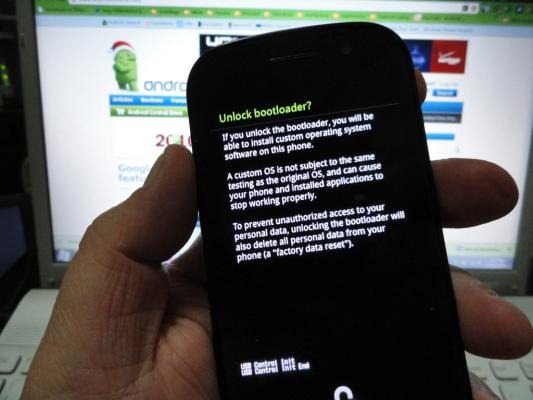
The steps for unlocking the Nexus S’ bootloader are fairly simple, provided if you perform them carefully. Before you begin, you’ll need to download the Android 2.3 SDK along with Fastboot which you can download from this link.
Step 1: Power off your Nexus S completely.
Step 2: Now hold the Volume Up key and the Power key simultaneously.
Step 3: You should now be in standard recovery mode.
Step 4: At this point, you must have the Android 2.3 SDK installed with Fastboot. If you’re in Windows, open the Command Prompt or if you’re on a Mac, open the Terminal app then type “fastboot devices”. This will tell you whether you’re connected via USB or not.
Step 5: If you’re connected and fastboot is showing you as connected, type “fastboot oem unlock”.
Step 6: Accept and that’s it, you’re done, your Nexus S’ bootloader is now unlocked and you’re ready to throw in custom ROMs.
At this point there aren’t any custom ROMs for the Nexus S since the device is brand new. But they will be out really soon, they always do. [via AndroidCentral]
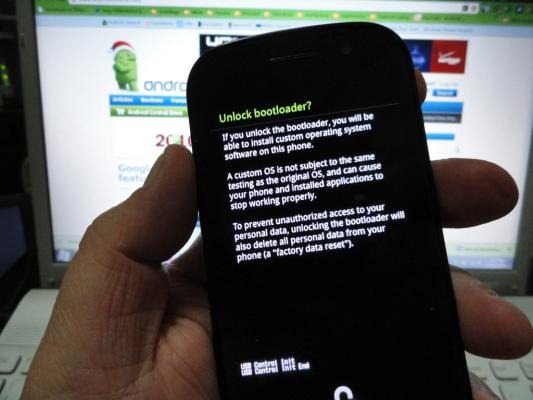
The steps for unlocking the Nexus S’ bootloader are fairly simple, provided if you perform them carefully. Before you begin, you’ll need to download the Android 2.3 SDK along with Fastboot which you can download from this link.
Step 1: Power off your Nexus S completely.
Step 2: Now hold the Volume Up key and the Power key simultaneously.
Step 3: You should now be in standard recovery mode.
Step 4: At this point, you must have the Android 2.3 SDK installed with Fastboot. If you’re in Windows, open the Command Prompt or if you’re on a Mac, open the Terminal app then type “fastboot devices”. This will tell you whether you’re connected via USB or not.
Step 5: If you’re connected and fastboot is showing you as connected, type “fastboot oem unlock”.
Step 6: Accept and that’s it, you’re done, your Nexus S’ bootloader is now unlocked and you’re ready to throw in custom ROMs.
At this point there aren’t any custom ROMs for the Nexus S since the device is brand new. But they will be out really soon, they always do. [via AndroidCentral]
The story of cydia
Cydia is a household name amongst the jailbreak community, but what does the word really mean? and why was it called that? Those of you who have jailbroken iOS devices are very likely to have used Cydia. The credit for this store which brings extra unrestricted functionality to our iOS devices goes to Jay “saurik” Freeman, who happens to be the brains behind this concept.
Cydia is used by millions of iPhone users and may be a very well known application, but not many people know what it means. Cydia is interestingly enough, named after a moth of all things! The Cydia pomonella to be precise, is the scientific name for the “coddling moth” or what is more commonly known as the stereotypical Apple worm.

According to Wikipedia, the Cydia pomonella “has proved to be a problematic pest on several fruit trees, including apples and pears. The caterpillars burrow into the fruit, rendering it un-sellable”. The ironic name of Cydia is therefore fitting, since it has turned out to be quite the worm to Apple’s devices. With each successive iOS release, the term “jailbreak” is becoming more prevalent amongst the average user and that can only be a good thing for development of the replacement packaging and repository manager.
So now you know, the vital tool for your iOS devices jailbreak is named after a moth that is a pest for fruit trees, such as those of apples (fruit) and Apple Inc.
Cydia is used by millions of iPhone users and may be a very well known application, but not many people know what it means. Cydia is interestingly enough, named after a moth of all things! The Cydia pomonella to be precise, is the scientific name for the “coddling moth” or what is more commonly known as the stereotypical Apple worm.

According to Wikipedia, the Cydia pomonella “has proved to be a problematic pest on several fruit trees, including apples and pears. The caterpillars burrow into the fruit, rendering it un-sellable”. The ironic name of Cydia is therefore fitting, since it has turned out to be quite the worm to Apple’s devices. With each successive iOS release, the term “jailbreak” is becoming more prevalent amongst the average user and that can only be a good thing for development of the replacement packaging and repository manager.
So now you know, the vital tool for your iOS devices jailbreak is named after a moth that is a pest for fruit trees, such as those of apples (fruit) and Apple Inc.
Desktop Version of Google Docs Now iPad-Compatible
Desktop Version of Google Docs Now iPad-Compatible
Google launched a lightweight version of their Google Docs service for iPhone and Android devices, which turned out fine and dandy. There was one problem though, it didn't offer all the features and options the desktop-version of Google Docs. Well, that changed with a recent announcement — desktop version of Google Docs is now compatible with the iPad.
The new mobile editor is fast and lightweight, but sometimes you want to make more style edits like changing a font, or center aligning a paragraph. If you're on an iPad, you can do that by visiting the Desktop version of the document editor.
Post from my iPhone
Tuesday, December 14, 2010
Google Voice App now support the iPad and iPod touch
Google Voice app which has been released a few weeks ago for iPhone has now got support for iPad & iPod touch. From now onwards you can download new version of Google Voice which allows you to get benefit of all the features on these idevices.


While you can’t use your iPod or iPad as a phone, you can use it to initiate GoogleVoice calls with your phones. We call this feature Click2Call. Simply click any ‘Call’ button in the Google Voice app on your iPod or iPad and then select which of your phones you want to ring. Google Voice will call your phone and then connect your call.While we were at it, we also made a few other improvements to the app:
Bonus Tip: Tap and hold messages in your inbox to archive or delete them.
- When you enable Push Notifications, we will automatically disable Text forwarding for you, so you won’t receive multiple notifications.
- Want some quiet time? You can send all callers straight to voicemail by turning on Do not disturb in the Settings tab.
- We made it easier for you to place calls from the address book by adding a dedicated Contacts button to the Dialer tab.
- Sending text messages is now more streamlined since you don’t need to press the OK button anymore.
Google Voice app can be downloaded from the Apple Store. At this time Google Voice is available in U.S. only.
Apple TV is updated to iOS 4.2.1 (8C154)
Apple has just pushed a minor update for the second-generation Apple TV owners. While there is no official change log yet, this update seems to be minor, mainly released to fix bugs and security loopholes.
The build which is marked as iOS 4.2.1 (8C154) is reported by Apple TV as iOS 4.1.1. The same thing happened last month too when Apple released iOS 4.2 for Apple TV, and it was reported on the device as iOS 4.1.
The main highlight of iOS 4.2.x for Apple TV is the video AirPlay feature that will allows you to stream pictures, videos and music right from your iPhone, iPad or iPod touch to TVs connected to the second-gen Apple TV.
Last iOS update for iPhone, iPad and iPod touch was iOS 4.2.1 which released on November 22 last month.
Download iOS 4.2.1 8C154 for Apple TV 2G
The build which is marked as iOS 4.2.1 (8C154) is reported by Apple TV as iOS 4.1.1. The same thing happened last month too when Apple released iOS 4.2 for Apple TV, and it was reported on the device as iOS 4.1.
The main highlight of iOS 4.2.x for Apple TV is the video AirPlay feature that will allows you to stream pictures, videos and music right from your iPhone, iPad or iPod touch to TVs connected to the second-gen Apple TV.
Last iOS update for iPhone, iPad and iPod touch was iOS 4.2.1 which released on November 22 last month.
Download iOS 4.2.1 8C154 for Apple TV 2G
"CydiaSubstrate." This new version can run on both iOS as well as Mac OS X on the desktop
Ars Technica Reports that Saurik has finally developed a new version of MobileSubstrate called as ” CydiaSubstrate” that is compatible to both iOS and Mac OS X.
Just like you can make all these modifications on the iPhone, you can make these same modifications on the desktop,” Freeman said. “Until now, there has never been a way to easily install modifications to the system or third-party applications, as well as keep them updated.
For instance, users that have jailbroken iPhones would like to have a modified version of iTunes that does not ask to update iOS when the device is plugged in, since the update might overwrite jailbreak modifications,” Freeman said. “Or perhaps you want to change the frequency that TimeMachine performs backups to something other than the stock settings. CydiaSubstrate makes this possible in an easy way that average users could install and update them.

"Like the iOS App Store, the Mac App Store sells apps, not system modifications. If apps are what you want to sell, Mac Cydia is not the way to do it"
Monday, December 13, 2010
New Version Of TinyUmbrella Will Allow You To Restore iPhone, iPad And iPod Touch Without iTunes
Developer of TinyUmbrealla (or Firmware Umbrealla) is working on a new version, which will allow you to restore your iPhone, iPad and iPod Touch without iTunes.
TinyUmbrella allows you to take backups of SHSH blobs (ECID SHSH) and also protects iPhone (iPhone 4) from baseband updates when you update it with the latest iOS firmware.
Semaphore, developer of TinyUmbrella announced the news in a blog post:
I've been working on a new and improved version of TinyUmbrella that will, among other things, allow you to restore your iDevice without iTunes. With the holiday season and work, this will take me a bit to get working the way I want it. I appreciate your patience and your support. You guys are awesome :) No ETAs yet but I'll post updates here and on twitter.
Sync Your iDevices Photos Library with PC or Mac Wirelessly Using Cinq
Cinq is a new application for iOS devices that wirelessly transfers pictures from your iPhone, iPad or iPod touch to your home Mac or PC and it works over 3G and Wi-Fi. There are three versions of the app to choose from: a paid version for the iPhone / iPod touch, a free but ad-supported version for the iPhone / iPod touch, and a paid version for the iPad.
Once downloaded, you have to navigate to the Cinq website and sign up for a free account. You will then be required to download a little server app that runs on your computer. This sever app is required to maintain a connection to your iOS device, so when you take a picture on your iPhone, or select an image from your camera roll, it uploads in full resolution to your computer having used no cables and no iTunes. When you have the account created and a Cinq Server is up and running on your computer, launch the Cinq app on your iPhone and enter the account information that you created and voila, all of your iPhoto albums will appear.
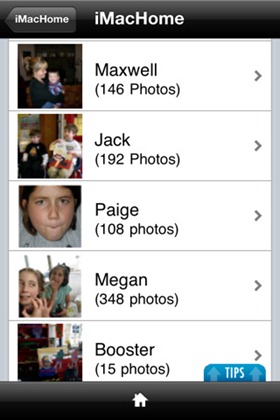
 You can then save them on your phone, email them to others and even share them on Twitter or Facebook. Since the photos are in full resolution, the uploads are understandably slow, after testing with a strong 3G signal, the uploads took up to and over a minute. What makes it worse is that the uploads can not complete in the background using iOS 4.x multitasking feature. But developers have assured that this feature will be added in a future update.
You can then save them on your phone, email them to others and even share them on Twitter or Facebook. Since the photos are in full resolution, the uploads are understandably slow, after testing with a strong 3G signal, the uploads took up to and over a minute. What makes it worse is that the uploads can not complete in the background using iOS 4.x multitasking feature. But developers have assured that this feature will be added in a future update.
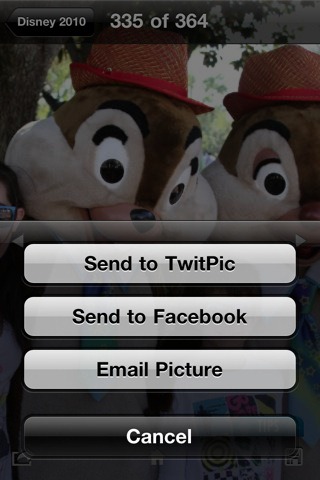
Cinq is a great free app with many great uses. Its like having taken photos on your holiday and they are already there on your home computer when you return. Since you can access, download and even forward pictures from your iPhoto library remotely, there’s no need to have them occupying space on your device and its free so why not give it a try and see if it comes in use.
Cinq client for PC or Mac requires Mac OS X 10.5 or higher and either Windows XP, Windows Vista or Windows 7.
This app is compatible with all iOS devices running iOS 4.2 or later.
From the official iTunes page:
Once downloaded, you have to navigate to the Cinq website and sign up for a free account. You will then be required to download a little server app that runs on your computer. This sever app is required to maintain a connection to your iOS device, so when you take a picture on your iPhone, or select an image from your camera roll, it uploads in full resolution to your computer having used no cables and no iTunes. When you have the account created and a Cinq Server is up and running on your computer, launch the Cinq app on your iPhone and enter the account information that you created and voila, all of your iPhoto albums will appear.
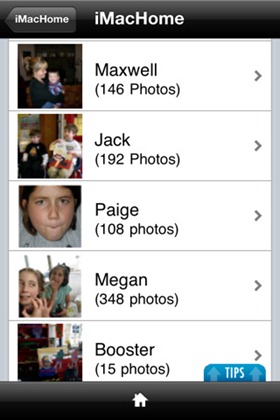

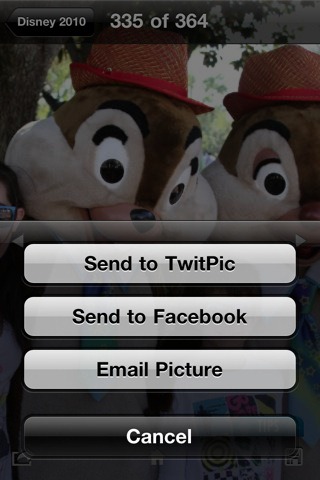
Cinq is a great free app with many great uses. Its like having taken photos on your holiday and they are already there on your home computer when you return. Since you can access, download and even forward pictures from your iPhoto library remotely, there’s no need to have them occupying space on your device and its free so why not give it a try and see if it comes in use.
Cinq client for PC or Mac requires Mac OS X 10.5 or higher and either Windows XP, Windows Vista or Windows 7.
This app is compatible with all iOS devices running iOS 4.2 or later.
From the official iTunes page:
Our award-winning application now turns your iPhone camera into the first and only device to automatically send full resolution photos home as you take them!!!Download Cinq for iPhone, iPad and iPod touch [iTunes Link]
Cinq is a revolutionary App that gives you access to your entire home photo library while you are on the go.
CINQ FEATURES:
• No USB cable required!
• Automatically send full resolution photos home as you take them!!
• See and share ALL your pictures anytime from anywhere!!
• Share any of your photos on Facebook
• Post any of your photos to Twitter (via TwitPic)
INSTALL AND USE IN 3 EASY STEPS:
1. Download and install the Cinq App onto your iPhone or iPod touch.
2. Follow the in-app instructions to create an account.
3. Go to cinq.tunaverse.com from your home computer and download the Cinq Server software (Mac or PC), run the application and log in.
If you like Cinq please rate it 5-stars in iTunes every time an update comes out!
Your 5-star ratings and suggestions help keep the updates coming.
Please contact support@tunaverse.com for help or suggestions as we cannot respond to iTunes App reviews directly.
Visit cinq.tunaverse.com for more information about upcoming features, system requirements, FAQs and support forums.
Google Latitude for iPhone
Originally available as a web app only, the official Google Latitude app for iPhone is now finally available for download in the iTunes App Store. For those of you don’t already know, Latitude helps you see where your friends are right now. It also helps you stay in touch with your friends and family by making it easy to share where you are by seeing each other visually on a map.

Google Latitude for iPhone is available for free, and can be downloaded from iTunes App Store via the link given below.
Download Google Latitude for iPhone [iTunes Link]

With Latitude, you can:Google Latitude for iPhone also takes advantage of background-ing capability available in iOS 4.x and above. So even if the app is closed or if your screen is turned off, Latitude will continue to update your location in the background.
* See your friends on a map – find out who’s nearby and meet up.
* Share your location continuously with whomever you choose – help friends and family stay in touch with you, even when you can’t take out your phone.
* Control your privacy – share only city-level location, hide your location, or turn off background updating at any time.
Google Latitude for iPhone is available for free, and can be downloaded from iTunes App Store via the link given below.
Download Google Latitude for iPhone [iTunes Link]
Friday, December 10, 2010
[How To] Restore iPhone 3G/3GS To iOS 4.2.1/4.1 On BB 06.15.00, After Using Ultrasn0w 1.2
In case you have unlocked your iPhone 3G/3GS by flashing iPad baseband 6.15.00 with ultrasn0w 1.2 on iOS 4.2.1, and have issues while restoring your device, follow the simple guide posted by Sherif Hashim, the developer behind ultrasn0w unlock tool, showing how to restore your iPhone 3G/3GS and resolve all the issues.
Note:
To restore your iPhone 3G/GS from 4.2.1 to 4.1, you must have your SHSH blobs saved for iOS 4.1.
Note:
To restore your iPhone 3G/GS from 4.2.1 to 4.1, you must have your SHSH blobs saved for iOS 4.1.
How To Downgrade iPhone 3G/3GS on iOS 4.2.1 (BB 06.15.00) to iOS 4.1:
posted by sherif_hashim:
To restore ur iphone while already on 6.15.00 BB:
A) if u used pwnage tool then u ll have to create a /new/ custom 4.1 or 4.2.1 and say /no/ when u are offered the BB update to 6.15.00 since u already have it, then build the custom ipsw and restore to that
B) if u r using redsn0w, then:
B-1) if u are currently on 4.1, then u can restore to official 4.1 again, and when u see error 1015 pop-up, u kick ur device out of recovery using umbrella, use redsn0w and /don't/ check "ipad BB update" because u already have that :)
B-2) if u are currently on 4.2.1 then u ll have to restore back to 4.1 (because 4.2.1 will not allow u to kick the phone out of recovery when 1015 occurs due to the silly BB / iOS mismatch check added there) , then do the same steps as B-1, if u want to go again to 4.2.1 your only way is to use a custom 4.2.1 done by pwnage tool in the same steps mentioned in A
B of course saved shsh for the 4.1 ipsw is an important prerequisite for iphone 3gs to restore back to that
UPDATED
For PwnageTool users:
A : If you are on Mac and use PwnageTool: If you used pwnage tool then you will have to create a “new” custom 4.1 or 4.2.1 and say “No” when you are offered the BB update to 6.15.00 since you already have it, then build the custom ipsw and restore to that.
For Redsn0w users:
B : If you use(d) Redsn0w:
B.1: If you are currently on 4.1, then you can restore to official 4.1 again, and when you see error 1015 pop-up, you kick your device out of recovery mode using TinyUmbrella, use redsn0w and don’t check “ipad BB update” because you already have that Here Is How To Restore iPhone 3G And iPhone 3GS While On Baseband 06.15.00 And Having Issues icon smile
B.2: If you are currently on 4.2.1 then you’ll have to restore back to 4.1 (because 4.2.1 will not allow you to kick the phone out of recovery when 1015 occurs due to the silly BB / iOS mismatch check added there) , then do the same steps as CASE-1.
How to upgrade to iOS 4.2.1:
If you want to go again to 4.2.1 your only way is to use a custom 4.2.1 done by pwnage tool in the same steps mentioned in A .
Try this methods listed above to restore your device between 4.2.1 and 4.1, it’s worth trying. And, don’t forget to tell us about your experience in the comments section below
Antid0te Jailbreak Too
In a TED talk held last month, Cydia creator Saurik said that only about 10% percent of iPhone users jailbreak their iPhones. One of the biggest reason why people don’t jailbreak their iPhones is because of the increased security concerns, which may effect their private and confidential data stored on the device.
While jailbreakers are encouraged to change their default root password, it still doesn’t make the jailbroken iOS devices secured as much as the non-jailbroken ones because of all the security protections that Apple has put in the place.
But now, a hacker named Stefan Esser has found a new method which promises to jailbreak iOS devices with all the enhanced security mechanisms in place so that the jailbroken iOS devices are secured as much, or even more than the non-jailbroken ones. This new method uses ASLR (Address Space Layout Randomization) which has been absent from all the current iOS devices, making them vulnerable to attacks such as the ones demonstrated at Pwn2Own contest.
Stefan plans to unveil a new jailbreak tool called Antid0te which will automatically jailbreak and fortify iOS devices with ASLR.
While jailbreakers are encouraged to change their default root password, it still doesn’t make the jailbroken iOS devices secured as much as the non-jailbroken ones because of all the security protections that Apple has put in the place.
But now, a hacker named Stefan Esser has found a new method which promises to jailbreak iOS devices with all the enhanced security mechanisms in place so that the jailbroken iOS devices are secured as much, or even more than the non-jailbroken ones. This new method uses ASLR (Address Space Layout Randomization) which has been absent from all the current iOS devices, making them vulnerable to attacks such as the ones demonstrated at Pwn2Own contest.
Stefan plans to unveil a new jailbreak tool called Antid0te which will automatically jailbreak and fortify iOS devices with ASLR.
This enables users with jailbroken iPhones to create their own set of dyld_shared_cache files that have completely different library load addresses from every other iPhone in the world,” Esser wrote in an email. “This is already a better ASLR than what exists on Snow Leopard because different applications can use different shared caches and therefore different load addresses.
Thursday, December 9, 2010
Apple Updates Push Notifications to Use 2048-bit TLS/SSL Encryption
Apple has announced a more secure 2048-bit TLS/SSL encryption for iOS push notifications starting December 22, 2010. In an email sent to developers, Apple mentions Push Notifications will now have stronger encryption in the form of 2048-bit TLS/SSL certificates.

Developers are instructed to update their push notifications’ server with a copy of the 2048-bit root certificate from Entrust’s website in order to continue the service beyond December 22, 2010.
The email screenshot:


Developers are instructed to update their push notifications’ server with a copy of the 2048-bit root certificate from Entrust’s website in order to continue the service beyond December 22, 2010.
The email screenshot:

Wednesday, December 8, 2010
Create Custom Badges On Your SpringBoard Icons Using CustomBadges [jailbreak]

CustomBadges is a new tweak that has been released in the Cydia Store. It’s a free tweak that allows you to quickly and easy set custom badges on your SpringBoard icons. Just hold your finger on an icon till the icons will wiggle and double tap on an icon to set or clear a custom badge like the picture above. CustomBadges is available for free in Cydia via the BigBoss repo.
Subscribe to:
Posts (Atom)
































