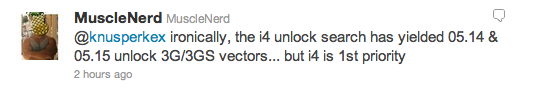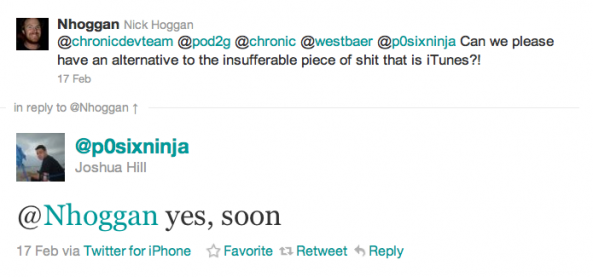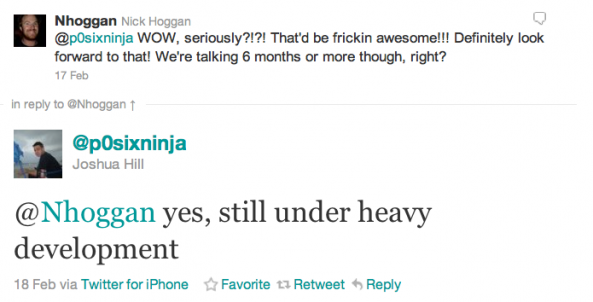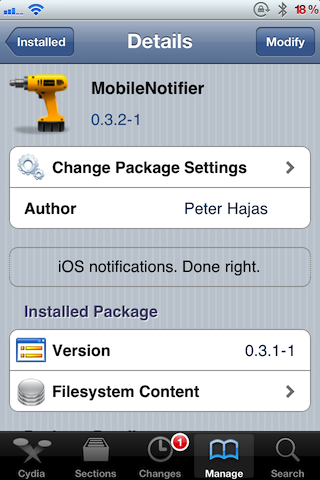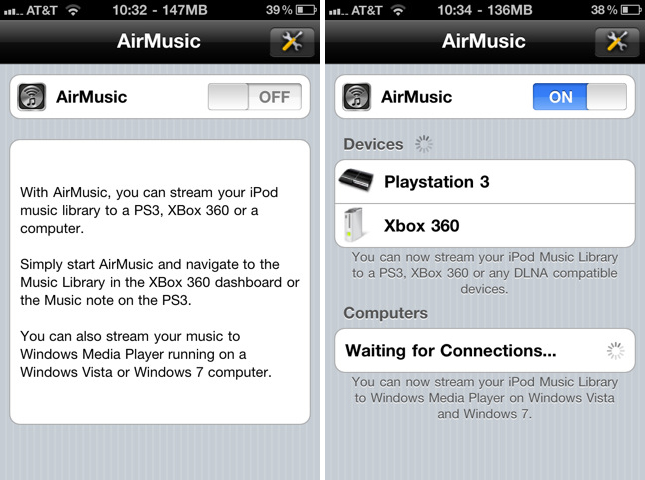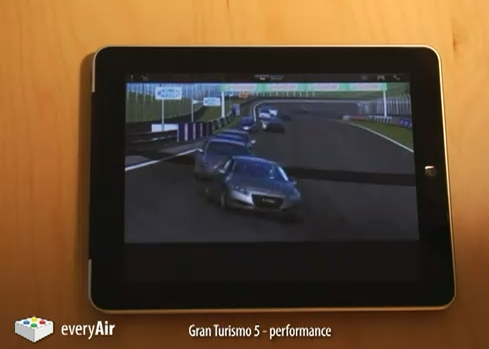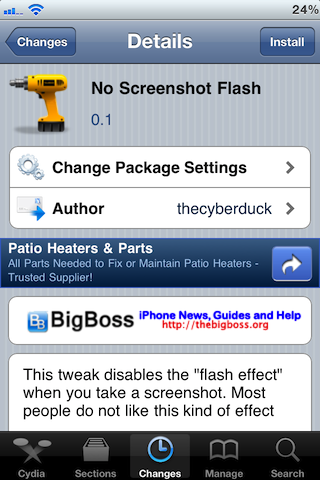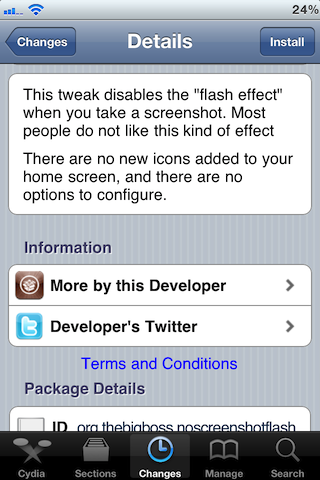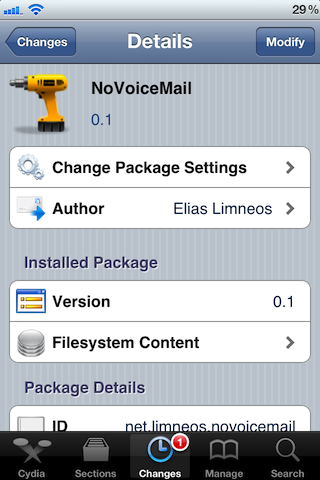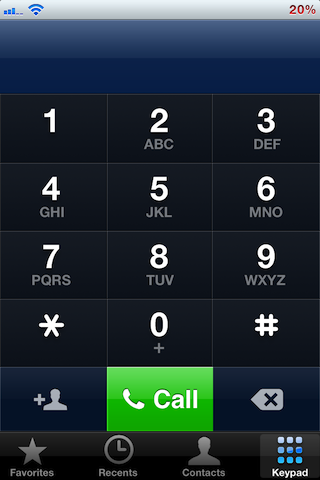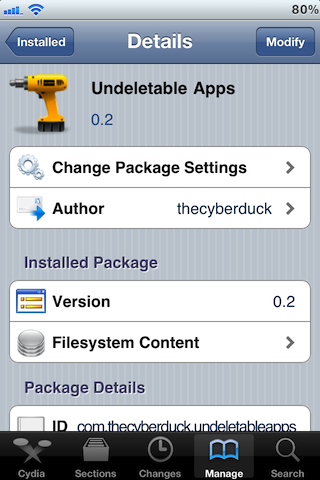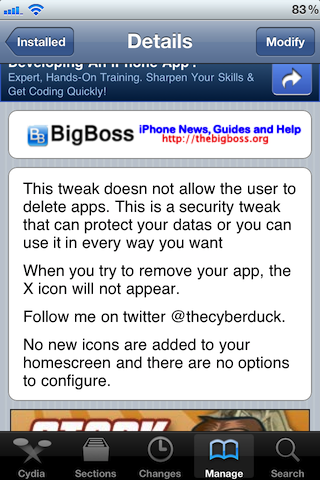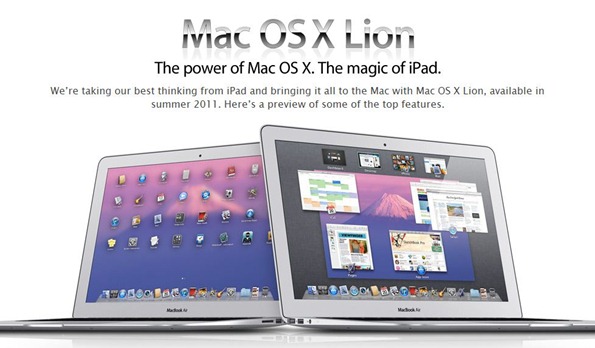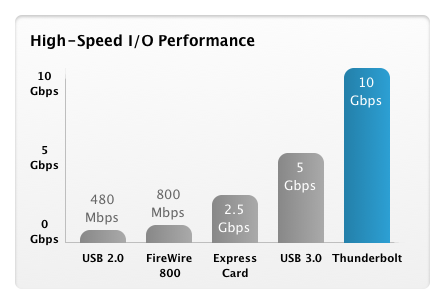Apple recently introduced a new connection technology dubbed “
Thunderbolt.” In Apple’s
MacBook Pro refresh, the Thunderbolt port has been added as a new wired connection architecture that Apple hopes will unify its connection technologies.
The key feature for the Thunderbolt architecture is speed. Thunderbolt promises to be lighting fast (pardon the pun) and offer incredible speeds for data transfers. The need for Thunderbolt is evident for the desktop, but it’s not a stretch to imagine that Thunderbolt could eventually make its way to iOS devices.
“Thunderbolt (previously called Light Peak) is a new peripheral-connection technology, developed by Intel with collaboration from Apple, that combines data, video, audio, and power in a single connection. Based on the PCI Express and DisplayPort architectures, Thunderbolt allows for high-speed connection of peripherals such as hard drives, RAID arrays, video-capture solutions, and network interfaces, and it can transmit high-definition video using the DisplayPort protocol. Each Thunderbolt port also provides up to 10 Watts of power to connected peripherals.”
Thunderbolt offers a lot of speed and efficiency enhancements for those involved in production and media. Photographers, videographers, or any other type of data-reliant professionals will be able to increase their productivity with the speed and ease-of-use that Thunderbolt offers.
Rumors are that Apple will eventually use MagSafe as the replacement for the classic 30-pin connector that iDevices use now. With the introduction of Thunderbolt, Apple could eventually replace the 30 pin connector with a Thunderbolt port on the iPhone.
Thunderbolt is not designed to compete with USB 3.0, and it makes sense that Apple would want their proprietary connection architecture to run on all iOS devices.
Macworld speculates further on the possibility of Thunderbolt coming to iOS,
“As noted above, Thunderbolt relies on PCI Express, the architecture that underpins Macs and most PCs. But iOS devices don’t use a PCI Express architecture, which would presumably make it difficult to simply stick a Thunderbolt port on an iPhone. Plus the dock-connector port on iOS devices provides quite a bit of additional functionality—it’s got 30 connection pins for a reason, after all. Finally, it’s not clear what benefits Thunderbolt would provide that the dock-connector port is missing. We suspect it’s far more likely that Apple will eventually sell an optional Thunderbolt-to-dock-connector cable for charging and syncing.”
theAppleBlog believes there is a good chance Thunderbolt will become the iDevice standard,
“A Thunderbolt connector makes a lot of sense for Apple’s iOS devices, since it would mean syncing even large libraries could happen in a few seconds instead of over many minutes. Thunderbolt also supports video and audio out, making it the ideal all-purpose A/V connector. A Thunderbolt connection would even provide Apple with an excuse for further delaying the introduction of wireless sync capabilities for iOS devices. It does require a small Intel controller chip to manage traffic, but that doesn’t necessarily preclude its use in Apple mobile products.”
So, essentially, a Thunderbolt connector on the iPhone would mean super fast syncs with iTunes. An all-in-one A/V connector is also an appealing thought for the iPhone and iPad. You can read up more about Thunderbolt on Apple’s official
Thunderbolt page.
Whether it’s MagSafe or Thunderbolt, Apple is certainly working on faster and more efficient connection technologies for the iPhone. That’s good news