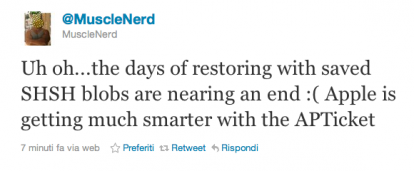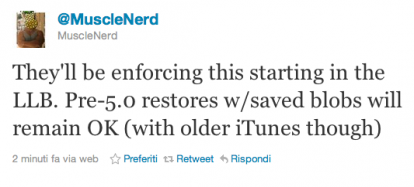Wednesday, June 29, 2011
Apple iPhone Turns 4 Today
Unofficial Cydia 1.1.2 Released [Update: Saurik- "users should stay away"]

Cydia, the standard application for managing unauthorized iOS apps and modifications, has received an unofficial update today to version 1.1.2. Although it doesn't contain a release log, it's said to have fixed several graphical bugs in iOS 5 and be slightly snappier. Stick around to find out how to load Cydia 1.1.2 on your iOS device today.
You'll Need:
- A jailbroken iOS device running Cydia (iOS 4.3.3 tutorial | iOS 5 tutorial). If you've jailbroken your device through normal means, you're likely set.
- iFile & Safari Download Manager installed on your device.
Install using iFile:
Installing the new version of Cydia using iFile is the most efficient method, and the only one if you don't have a computer around. Here's how to do it:
- Open up Mobile Safari from your device and point it to this link.
- Follow the on-screen download instructions and select "Open with iFile" when you see a prompt.
- Click "Install".
- Respring or restart your phone.
Once you've followed the above steps, you should be able to launch the new version of Cydia.
Using SSH or iPhoneExplorer:
This method can be used by those who aren't willing to purchase iFile. Although slightly more difficult, it should be pretty easy to understand for most users. Just follow the steps below:
- From your computer, download the new version of Cydia from here (it's the same as the link above).
- Connect your device to your computer and launch iPhoneExplorer (download link). Point it to /private/var/root and place the file you've just downloaded in that directory.
- Respring or restart your phone. Once you've done this, Cydia should automatically update in the background.
Cydia is definitely the most popular package manager for iOS, second to the official App Store of course. Since its inception in 2008, it has become the standard way to manage unofficial iOS Apps and tweaks. Over the last few months, Saurik, Cydia's developer, has worked hard to address many of the performance issues users have experienced. This new release takes another step towards fully fixing these problems, and begins the effort to make the software fully compatible with iOS 5, as speculated by @DinoD7, author of popular jailbreaking tutorials on YouTube:
There was no changelog to view but the assumption is that it includes some bug fixes and overall speed improvements. There's a high likelihood that this release is one of the first steps of Cydia in its preparation for the release of iOS 5.
UPDATE: Saurik has left a comment on iPhoneDownloadBlog, warning users to stay away from this unofficial update.
Saurik commented on this post and basically said this is not an update and you should stay away from Cydia 1.1.2:
This /purposely-unreleased/ version of Cydia has only one major change in it (and four tiny things, only one of which is user-visible: the keyboard thing under Search): a modification to "stashing" (the step where your filesystem is rearranged during the initial jailbreak process) made for comex, who recently has been talking about his new platform for handling these things.
This change has not been tested on devices that are already jailbroken (well, I did a cursory test for 2 minutes, but that was all), and users upgrading to this version of Cydia do so at their own peril: Cydia might end up in a "permanent re-stash" loop, or force a stash when the user has purposely previously tricked the mechanism not to (leading to a corrupted filesystem).
In short, stay away from that. Sorry for the confusion.
Post from my iPad 2
Facebook CEO is Now Richer Than Steve Jobs, Google Co-Founders, Steve Ballmer
According to a market valuation, Mark Zuckerberg, CEO of Facebook, might be the third wealthiest tech titan, just behind Oracle's Larry Ellison and Bill Gates. What makes this even more interesting is that he's by far the youngest.
Zuckerberg has been an up-and-coming star in the online business space. The truth is that Facebook, known at the time as "The Facebook", began as an experiment inside Harvard, where he studied. Compelled by its success, however, Mark quickly dropped out and slowly turned Facebook into the gold standard of social networking, at least at this point.
The recent value figures shouldn't come as a surprise. Although Facebook hasn't started an IPO yet, some investors have already privately bought Facebook stock. One of the recent buyers was GSV Capital, which purchased 225,000 shares from Facebook, each one valued at $29.28 on average. In all, the transaction was estimated to have been as high as $6.59 million. As pointed out by GSV Capital, these investments sharply increase the value of companies, as well as its owners and investors (hint: Mark):
This not only will give start-up companies and their investors big paydays but also give retail investors access to new high growth tech companies.
Based on the newest figures, Mark Zuckerberg's net worth should amount to roughly $18 billion. That's higher than many well-known tech icons, such as Steve Jobs, who is estimated to be worth around $8.3 billion, and Google's co-founders Sergey Bin and Larry Page, estimated to be valued at $17 billion.
Facebook has resisted years of pressure to open an IPO, which could have increased the company's cash flow dramatically. Publicly traded companies, however, also have to report to its shareholders, who can then influence many of the company's decisions. Imagine how much Facebook's stock would have dropped during the whole privacy fiasco just over a year ago, and how much pressure shareholders would have placed on the company's management to change course. Without an IPO, the company has the freedom to make its own decisions without being held accountable to its shareholders.
There's speculation that we'll see an IPO next year. Around that time, the company should be valued at roughly $100 billion (up from $70 billion right now). Whether we see an IPO or not, one thing is certain: Facebook has gone a long way since "The Facebook".
(via Forbes)
Post from my iPad 2.
Tuesday, June 28, 2011
JailbreakMe 3.0: is Ready to GO!!!
Now the release of 3.0 JailbreakMe really seems imminent. No dates this time, but a new version of the classic JailbreakMe.com page seems to leave room for other interpretations. "It's been too long" now reads page "magic" and is probably only a matter of hours before users can review the beloved installer to download and install Cydia via Mobile Safari.
Comex has not announced release dates, but at this point, despite the jailbreak has been released on Sunday (as usual the Dev Team), it would seem that JailbreakMe 3.0 can be released at any moment and probably in the next few hours the Users can run the jailbreak iPhone OS 4.2.1 and iPhone OS 4.3.3 with this new tool.
Stay with us for more information!
Post from my iPad 2Sunday, June 26, 2011
Skype for iPad Coming this Tuesday!!!
"During our preliminary tests today, we made calls over Wi-Fi to an iPhone 4 (3G) and to Skype on a desktop computer with a hard line. Wi-Fi video calling to the desktop produced the best quality on both ends, with high image resolution and video that was mostly smooth; there was only a slight delay. During a call, our friends notices almost no difference in video quality when we switched between the front- and rear-facing iPad 2 cameras; they told us that both images had sharp edges and nothing looked especially blurred.
We were also able to easily send and receive chat messages while a video call was connected, although the chat window and keyboard obscured almost the entire image, and we had to manually close the keyboard when we were done so we could see the video again, a slight inconvenience."
Post from my iPad 2
Dev-Team: Apple Made Changes to iOS 5 to Prevent Firmware Downgrade via Saved SHSH [EXPLANATION]
It looks like Apple is about to aggressively combat the "replay attacks" that have until now allowed users to use iTunes to restore to previous firmware versions using saved SHSH blobs.
Those of you who have been jailbreaking for a while have probably heard us periodically warn you to "save your blobs" for each firmware using either Cydia or TinyUmbrella (or even the "copy from /tmp during restore" method for advanced users). Saving your blobs for a given firmware on your specific device allows you to restore *that* device to *that* firmware even after Apple has stopped signing it. That's all about to change.
Starting with the iOS5 beta, the role of the "APTicket" is changing — it's being used much like the "BBTicket" has always been used. The LLB and iBoot stages of the boot sequence are being refined to depend on the authenticity of the APTicket, which is uniquely generated at each and every restore (in other words, it doesn't depend merely on your ECID and firmware version…it changes every time you restore, based partly on a random number). This APTicket authentication will happen at every boot, not just at restore time. Because only Apple has the crypto keys to properly sign the per-restore APTicket, replayed APTickets are useless.
This will only affect restores starting at iOS5 and onward, and Apple will be able to flip that switch off and on at will (by opening or closing the APTicket signing window for that firmware, like they do for the BBTicket). geohot's limera1n exploit occurs before any of this new checking is done, so tethered jailbreaks will still always be possible for devices where limera1n applies. Also, restoring to pre-5.0 firmwares with saved blobs will still be possible (but you'll soon start to need to use older iTunes versions for that). Note that iTunes ultimately is *not* the component that matters here..it's the boot sequence on the device starting with the LLB.
Although it's always been just "a matter of time" before Apple started doing this (they've always done this with the BBTicket), it's still a significant move on Apple's part (and it also dovetails with certain technical requirements of their upcoming OTA "delta" updates).
Note: although there may still be ways to combat this, a beta period is really not the time or place to discuss them. We're just letting you know what Apple has already done in their exisiting beta releases — they've stepped up their game!
1) The new method of signing APTickets will prevent you from moving back and forth in the iOS 5.x branch of releases. Since the iOS 4.x firmware are based on ECID and firmware version, you'll be able to use your saved SHSH blobs to revert back to iOS 4.x (assuming [a] you have an older iTunes handy [b] have your iOS 4.x SHSH blobs saved [c] have the ability to serve out [replay] the SHSH blobs to iTunes upon restore - via TU, for example). This means that all current devices, with the exception of iPad 2, will be able to move between iOS 4 and iOS 5 (most current ONLY) without issue.
2) The new method does not prevent jailbreaking. At the moment, a tethered jailbreak is still possible due to the ubiquitous limera1n hardware exploit used. If (and when) a usable exploit in the iOS 5.x releases is discovered, an untethered jailbreak can be fashioned.
What this boils down is making the iOS release similar to the baseband release. If you "accidentally" upgrade from one release of iOS 5 to another, you're stuck at the later release without the ability to downgrade. There's a plethora of reasons to want to back-peddle to an earlier release of iOS. Downgrading from iOS 4.3 to iOS 4.2.1 in the early phases of the jailbreak was desired because many tweaks were incompatible with the newly introduced ASLR. Folks relying on ultrasn0w *were* limited to using an older release because of incompatibilities with iOS 4.3.
Now, if there is some desired behavior present in iOS 5.0 that is corrected in a later release, you're fine until you upgrade. If you upgrade and want that desired behavior, you're forced into a holding pattern until the behavior is made available again in the newer release. This is probably more to do with an untethered jailbreak more than anything else. As long as you're using a device with the limera1n exploitable bootrom, you have a method of jailbreaking (tethered).
iPad 2/iPhone 5 consumers will no doubt be the biggest headache group due to this change because if they accidentally upgrade to a later version of iOS 5 without a userland exploit (assuming a hardware exploit is not found), they lose their ability to jailbreak altogether until yet another userland exploit is discovered. Considering the difficulties that the Chronic Dev Team and @comex have been facing with the iPad 2 (still without a reliable jailbreak), this is where the headaches will be.
OTA updates for Apple is no doubt a huge boon for them allowing them to hot-patch devices without requiring the user to hook-up, update firmware, and restore from a backup. Assuming that OTAs can be easily disabled, smooth sailing on the installed release of iOS 5 should be peachy. However, older releases of firmware tend to get left out in the cold the older they get via App Store apps. Taking advantage of new features will no doubt cause certain apps to require iOS 5 (much like many require iOS 4 today).
I'm glad that folks like the iPhone Dev Team are keeping watch with these types of changes. I know good and well that Apple's very keen use of PKI in their architecture gives them a huge advantage, especially given their evolving methods. But, like all things human - nothing is perfect.
wow, at last the iOS devs met the BB firmware devs :) , yeah, that was really expected at sometime since they work at the same place :P
still i find it very very arrogant and unacceptable to prevent a user from using an older version on his own device, specially when they aren't very clever in keeping things always running good with updates - for me i find 4.2.1 much stable than 4.3.3 in some ways - , the same arrogance that prevent apple from unlocking the no contract at&t locked phones (thu the full price has been paid) despite they ve started selling the phone unlocked just because they don't want to go thru the headaches of it!! (i can't think of any other reason)
The fact i always thought of is that apple will keep playing arrogant and user controlling as long as the rage of the users is always directed to those trying to help (via intensively working on jailbreaks or unlocks) instead of the mastermind of the problem which is apple itself!! , the same exact situation we have gone thru when the last unlock exploits didn't work out, i can assure you that we have received an amount of insults and rage that apple hasn't faced since its uprise in the 80s :(
well :) , just a free flow of thoughts, forgive me
anyway, as always keep your latest working jailbreaks and unlocks (i have to say including the sim hack ones), and avoid any updates till it is declared safe over here
have a nice day all
n.b remember, keep it clean here, this isn't twitter, any insults about this unlock thing will be happily received over twitter account :)))
No Longer Possible to Downgrade the iOS
MuscleNerd has just informed users on Twitter about the technical possibility that Apple prevents downgrading to previous versions of IOS devices even in the presence of the certificates stored on the server SHSH Saurik. Yet another blow to the world that makes the jailbreak downgrade one of the most useful weapons to restore older versions of the firmware and install Cydia on them.
In addition to be a problem for hackers and really relevant to end users, it seems MuscleNerd's speech suggests that, since the next versions of IOS (formerly the GM of IOS 5), Apple could permanently block - or almost - the use of certificates being downgraded SHSH. The exploits of Limera1n, however, can not be blocked as located in a hardware rather than software.
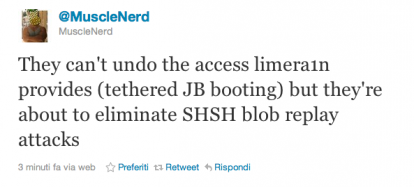
MuscleNerd reassure some users stating that the certificate prior to IOS firmware SHSH 5 will remain usable during the downgrade, but using exclusively the old versions of iTunes. In summary, in the future, an upgrade of IOS could mean there is no turning back to the previous firmware.
Another bad news for anyone interested in the jailbreak.
| Post from my iPad2 |
EA Server Has Been Hacked!!
EA has confirmed that one of its oldest servers was attacked by cyber criminals and customer data such as name and phone number was stolen. Information such as names, phone numbers, CD keys, usernames, encrypted passwords, e-mail and mailing addresses and birthdates may have been compromised and the hack is along with any other information gamers may have associated with their EA acounts………..
Electronic Arts (EA) on Friday revealed that the company's website has suffered a cyber attack leading to leak of user data and said this week that it's continuing to investigate the intrusion.EA also says it has disabled potentially affected legacy BioWare accounts and reset passwords of any affected EA accounts. The company says anyone with a potentially affected account will receive an e-mail with more information. The company adds that the hackers did not get ahold of vital personal information such as credit card or social security numbers, but that information such as user names, encrypted passwords, e-mail addresses, mailing addresses, names, phone numbers, CD keys and birth dates could have been compromised. In other words, plenty of information that could be quite useful for phishing attempts. Bioware apologized for the breach, closing with a personal statement and some advice to go with it:
We take the security of your information very seriously and regret any inconvenience this may have caused you. If your username, email address and/or password on your EA account are similar to those you use on other sites, we recommend changing the password at those sites as well. We advise all of our fans to always be aware of any suspicious emails or account activity and report any suspicious emails and account activity to Customer Support at 1-877-357-6007.
If you have an account registered with game development studio BioWare, you may want to validate your personal information: the company confirmed that their decade-old Neverwinter Nights forums opened a backdoor to intruders, allowing some personal information to be stolen from their servers. This not only potentially affects your BioWare information, but your information with EA Games as well. BioWare was quick to confirm that no credit card details or payment information were lost during the recent hack. While attacks on high-profile gaming companies have been frequent of late, it's good to know that this time nobody's financial information has been breached. However, that's not to say that BioWare's servers got away unscathed. Information on a user database such as user names, encrypted passwords, email addresses, mailing addresses, names, phone numbers, CD Keys and birth dates were taking from the servers, meaning that if you have an account with BioWare or even an EA Games Account, you should immediately go there and reset your password.
Post from my iPad 2
iH8sn0w SnowBreeze 2.8 Beta 3 Released for the Tethered Jailbreak of iOS 5 beta 2
iH8sn0w has now ported Geohot's bootrom exploit in his flagship jailbreak tool Sn0wbreeze 2.8 beta 3 to jailbreak iOS beta 2 build 9A5248d on all iOS devices except iPad 2. As there is no untethered jailbreak for iOS 5 betas, we will have to boot it into a tethered mode using iBooty, except for iPhone 3GS which is on old bootrom.
Warnings
In order to prevent piracy this release does NOT Hacktivate or add afc2. You MUST be an iOS developer with a registered UDID to get through all the new activation screens. In case your device is already carrier unlocked using Ultrasn0w , just stay away, else you will lose your unlock.
Pre-requisites for installing iOS 5 beta 2
iOS 5 Beta2 can only be installed on iOS device only if you have enrolled in iPhone Developer Standard or Enterprise Program which comes for $99. Beta version of iTunes 10.5 and OS X 10.6.8 or the latest developer preview of Lion are required too before you access the IPSW files.
Sn0wbreeze 2.8 beta 3 compatible iOS Devices
- iPhone 3GS (old bootrom) [Un-Tethered]
- iPhone 3GS (new bootrom)
- iPhone 4 GSM
- iPhone 4 CDMA
- iPod Touch 3G
- iPod Touch 4
- iPad 1G
Gevey Ultra Turbo SIM: Untethered Unlock & Fully Working Data
Finally it's here! This should really be the final version of the Gevey product line. The Gevey Ultra Turbo SIM.
Your iPhone 4 needs to be jailbroken to enjoy the untethered unlock.
How to setup:
Step 1: Remove your SIM card and cut it to fit the tray that should come with the GEVEY package.
Step 2: Launch Cydia and add the following repository:
Then locate the "FuriousMod" package and install it. After that's done, a "No SIM card installed" error will pop up, that's OK. Before proceeding, make sure your phone is turned off.
Step 3: Place the GEVEY SIM on the tray, along with your own SIM on top of it. Make sure both cards are on the tray, then insert it back into your phone.
Step 4: Power your phone back on and wait around 40 seconds for your signal to be detected. Ignore any errors and don't interact with the device until your phone picks up the signal.
Step 5: In order to get 3G, turn on Roaming Mode by going into Settings > General > Network and selecting "Data Roaming".
Post from my iPad 2
Saturday, June 25, 2011
GeoHot Works at Facebook
Post from my iPad 2.
iOS 5 Beta 2 To Expire On August 4, 2011
Post from my iPad 2.
Download iOS 5 Beta 2 (Direct Links)
Download iOS 5 Beta 2 (Direct Links):
- Apple TV 2G :
- iPad 1G :
- iPad 2 (WiFi):
- iPad 2 (GSM):
- iPad 2 (CDMA):
- iPhone 3GS:
- iPhone 4 (GSM):
- iPhone 4 (CDMA):
- iPod Touch 3G:
- Multiupload (direct)
- Depositfiles
- Fileserve
- iPod Touch 4G :
- Multiupload (direct)
- Depositfiles
- Fileserve
You can also download iOS 5 beta 2 from apple .
Post from my iPad 2
Friday, June 24, 2011
Apple Has Finally Blocked the GEVEY SIM on iOS 5.0b2
Apple has finally blocked the GEVEY SIM, which was used to unlock iPhone 4 on firmware between iOS 4.1 to iOS 5 beta 1 on baseband 01.59.00, 02.10.04, 03.10.01, 04.10.01 and 04.11.04. The confirmation came from iOS hacker Will Strafac via twitter. We are receiving more confirmation from different sources as well.
Details are still unknown at this time but we think that to prevent fake IMSI from working, Apple might have patched the hole that was being used by this doohikey to force activate the baseband using the emergency dialer. It is still unknown whether GEVEY Ultra will work or not as it does not requires dialing 112.
Post from my iPad 2.Jailbreak iOS 5 Beta 2 with RedSn0w 0.9.8b
iOS 5 beta 2 can be jailbroken using Redsn0w 0.9.8 beta 1 which was released few weeks ago when iOS 5 was released. You can download Redsn0w from here and iOS 5 beta 2 from here.
Post from my iPad
Apple releases iOS 5.0 beta 2 for developers!
You heard that right. Apple's just unleashed iOS 5 beta 2 for the iPhone, iPad and iPod touch units — for developers only, of course. We're in the processing of upgrading, and we'll let you know what we find. You guys do the same, alright?
- With iTunes 10.5 beta 2, and iOS 5 beta 2, wireless sync now works.
Post from my iPad 2