Error 40
Hacktivation bug in Sn0wbreeze 2.0.1, which was fixed in Sn0wbreeze 2.0.2.
Error 46
?
Errors 10xx
Error 1002
Error when restoring.
Error 1004
This is caused by a failure to match the Baseband Nonce currently in memory to the nonce returned in the Baseband Firmware SHSH blob. This happens if you edited the hosts file (Saurik's Server) or you are using TinyUmbrella. Use TinyUmbrella and "Kick Device Out Of Recovery" to boot. 1
Error 1011
This is caused by recovery mode being in userland (1.1.1 firmware). The file iTunesMobileDevice.dll is damaged or updated.
Error 1013
- iPhone 4
- This means that the baseband did not get updated. Either remove the gs.apple.com entry from your hosts file and let the baseband upgrade or if you want to preserve the baseband just jailbreak at this point to boot it up.
- Other Devices
- Restart computer; change computer; reinstall system, if the device is always in restoring mode: XP users can jump from restoring mode with ibus; MAC users can use iNdependence. (usually on the iPhone 2G with 1.0.2 firmware downgraded from 1.1.1)
Error 1014
This occurs when you try to downgrade your device's baseband.
Error 1015
This error is common when downgrading iPhones and 3G-enabled iPads. The problem occurs when the device's baseband has a higher version number than the baseband in the firmware you restored to. Just set auto-boot true in iRecovery or use iREB/TinyUmbrella/RecBoot.1 In case this is not working use Pwnage Tool to create a custom firmware WITHOUT the iPad baseband, put your device in pwned DFU mode and restore via iTunes.
Errors 13xx
Error 1394
When Spirit2Pwn flashes parts of the boot chain on iOS 4, the device may crash into DFU Mode.[1]
Errors 14xx
Error 1413
Restart computer; change USB port; reinstall system. See also Apple's Knowledge Base article number TS1927.
Error 1415
Restart computer; change USB port; reinstall system.
Error 1417
Restart computer; change USB port; reinstall system.
Error 1418
Restart computer; change USB port; reinstall system.
Error 1428
Restart computer; change USB port; reinstall system. (downgrade from www.iphonebus.com)
Error 1050
Bad response from gs.apple.com OR need iREB for preparing the device for restoring to custom IPSW
Errors 16xx
Error 1600
- Custom firmware can't be restored on a device with DFU Mode. The software of the iPhone isn't patched. Using iREB, sn0wbreeze, redsn0w, or PwnageTool, you need to enter a pwned DFU Mode. During that process the software gets patched and the custom firmware should run without any problems.
- APTicket problems if you try to restore to iOS 5.x in the DFU Mode.
Error 1601
See also Apple's Knowledge Base article number TA38633.
Error 1602
- Restart computer; change computer; reinstall system.
- If this error occured during an Apple TV restore, then unplug the Apple TV from the power cable, after you entered the recovery or DFU mode, and then try it again.
Error 1603
False kernelcache patch. Known on damaged bundles from unofficial PwnageTool distributions or bundles. See also Apple's Knowledge Base article number TA38604
Error 1604
Device was not pwned (signature checks were not blocked). Custom firmware can't be restored. Can also happen when there's a problem with the IPSW.
Error 1611
iTunes tried to enter the Restore Mode, but the device turned back to the Recovery Mode. This can happen when updating an iPad 2 jailbroken with Saffron gets updated to iOS5. In this case simply retry, as it is in Recovery Mode then anyway.
Error 1618
Missing system files or corrupt data in iTunes installation. Try to uninstall iTunes, restart computer, install again. This error also occurs for iTunes in Windows 8 for reasons currently unknown.
Error 1619
iTunes is too old and couldn't read the iPhone in Recovery or DFU Mode. Please update iTunes and try it again.
Error 1644
IPSW was moved during prepare with iTunes. Try it again and don't move the IPSW.
Error 1646
iTunes expected the device to be in a different state (Example: booted into iOS rather than jumping to iBEC).
Errors 20xx
Errors 2000-2009 (from Apple support): If you experience this issue on a Mac, disconnect third-party devices, hubs, spare cables, displays, reset the SMC, and then try to restore. If you are using a Windows computer, remove all USB devices and spare cables other than your keyboard, mouse, and the device, restart the computer, and try to restore. If that does not resolve the issue, try the USB issue-resolution steps and articles listed for Error 1604. If the issue persists, it may be related to conflicting security software.
Error 2001
- The Mac OS X kernel extension "IOUSBFamily" that was bundled with late 2008 / early 2009 MacBooks, as well as the 10.5.6 update, has a bug where it fails to properly recognize an iDevice in DFU Mode. It can be resolved by updating to 10.5.7 (or later), or using a USB hub.
- Close limera1n.
Error 2002
iTunes can't connect because another program is using it or it's disconnected during the Apple Server check.
Error 2003
- Connection problem; change USB cable and check USB port.
- sn0wbreeze failed to restore IPSW; unplug and plug iDevice and try again
Error 2005
Problem connecting. Probably a hardware failure.
Somebody reported that reinstalling the USB drivers fixed the problem.
Error 2006
Replace the USB cable with a newer one and/or disconnect all other USB devices, then retry.
Error 2009
?
Errors 30xx
Error 3002
- Update to an older firmware isn't working, because Apple is no longer handing out SHSHs for the device/firmware combination.
- Or a timeout checking Apple server – retry later.
- This error also happens if you try to Update with a local TSS server (TinyUmbrella tool) and probably also when connecting to Cydia Server. Use Restore instead.
- Error 3002 represents no update ramdisk when pressing Shift+Check for updates.
Error 3004
- No internet connection during the firmware restore.
- iTunes can't connect to gs.apple.com. Maybe Port 80 and Port 443 is blocked. Open it on your router.
Error 3014
- Bad hosts file. The SHSH request couldn't be completed. No connection to the Apple Server, Cydia Server or localhost (for TinyUmbrella.
- iTunes can't connect to gs.apple.com. Maybe Port 80 and Port 443 is blocked. Open it on your router.
Errors 31xx
Error 3123
Something dealing with movie rentals.
Error 3191
QuickTime may be corrupted. You must reinstall it before iTunes will work. Windows users, also try turning off Compatibility Mode for QuickTime.
- Right-click on "C:\Program Files\QuickTime\QuickTimePlayer.exe" ("Program Files (x86)" for 64-bit Windows) and choose Properties from the shortcut menu.
- In the Properties window, click on the Compatibility tab. Deselect the checkbox labeled "Run this program in compatibility mode for."
- Click Apply.
- Close the Properties window
Error 3194
Occurs when trying to install an old firmware and Apple's server disallows the installation. The only solution is to have SHSH backup and modify the hosts file to point to Saurik's Cydia Server where they are backed up (or localhost if you have it yourself).
Error 3195
- There is no SHSH for the firmware.
- This is the same as "This device isn't eligible for the request build." but with an cache error.
Errors 32xx
Error 3200
You are trying to update to iOS 5, when infact, the IPSW file has only a Restore Ramdisk.


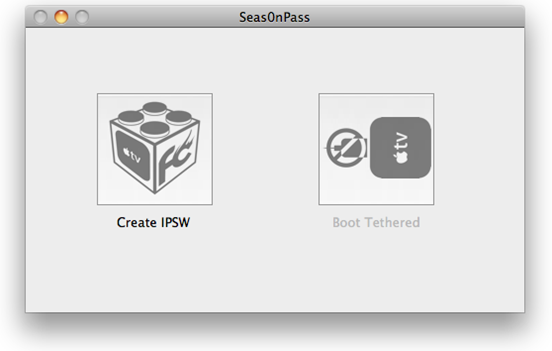
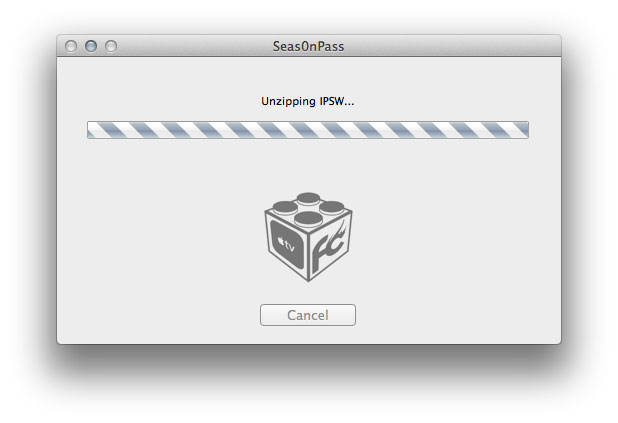
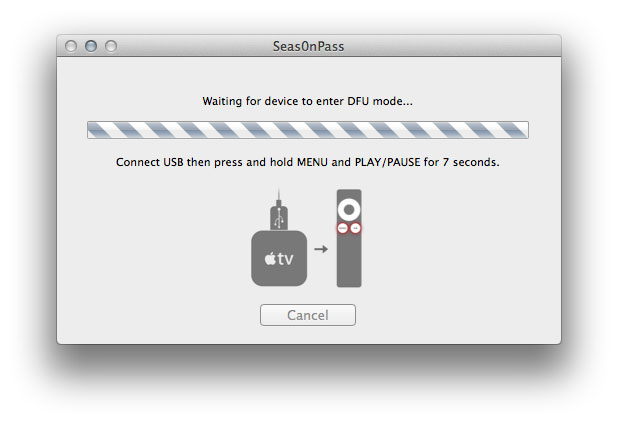
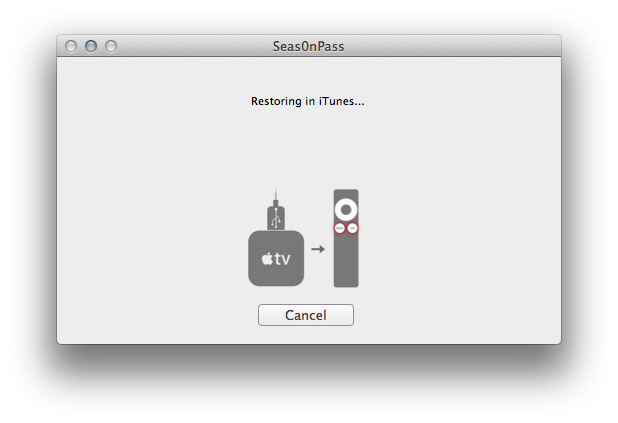
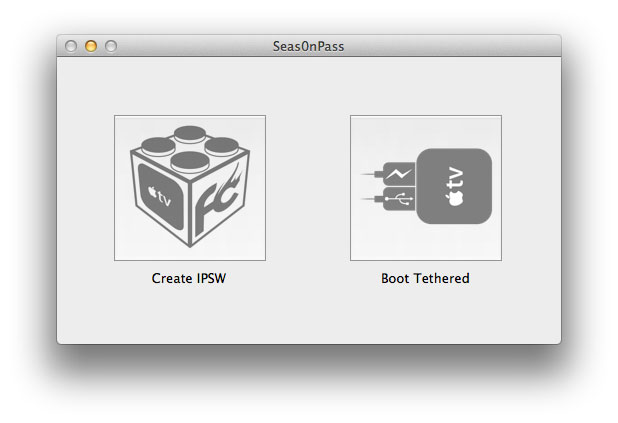
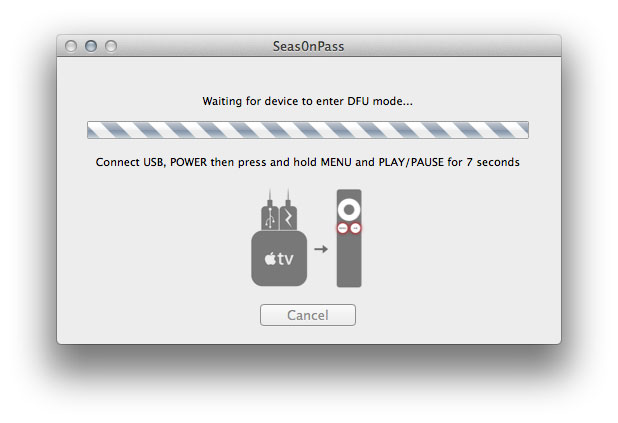





 pod2g (
pod2g (
 semaphore (
semaphore ( iH8sn0w (
iH8sn0w (
![Comic birds Zero Gravity Fun For All: Angry Birds Space Rocks [Review]](http://cultofmac.cultofmaccom.netdna-cdn.com/wp-content/uploads/2012/03/birdscomic.jpg)
![Two gravity wells Zero Gravity Fun For All: Angry Birds Space Rocks [Review]](http://cultofmac.cultofmaccom.netdna-cdn.com/wp-content/uploads/2012/03/doublegravity.jpg)

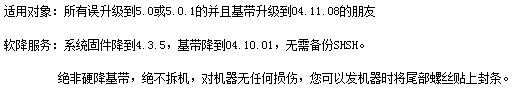

 Here are the most common iTunes error messages you might get when trying to restore your iPhone. Courtesy of The iPhone Wiki.
Here are the most common iTunes error messages you might get when trying to restore your iPhone. Courtesy of The iPhone Wiki.