For this method, it is not required that you iphone be jailbreaked , however if you have configured your iTunes to encrypt your backups this method won't work for you. If you have passed previous two requirements then you can proceed to below
Step 1: Download and install iPhone Backup Extractor on your Windows or Mac
Step 2: As soon as you lunch the application you iPhone backups will be detected with their dates. Under Select backup dropdown menu select the most recent backup and at the bottom of your window click on Expert mode to browse the backup
Step 3: From this location you have access to all .plist files saved in the backup which hold your iPhone settings, preferences including Restrictions PIN
Step 4: Now if you look at these lists you will see a lot of files, but you need to browse following one \Library\Preferences\com.apple.springboard.plist and make sure you check the box in front of com.apple.springboard.plist
Step 5: Click Extract selected and save it to desired location
Step 6: Now while you are still inside iPhone Backup Extractor window choose File and then from dropdown menu choose View PList
Step 7: Within open .plist file browse down to the following key SBParentalControlsPIN where you can view your saved Restrictions PIN.
Post from my iPad 2





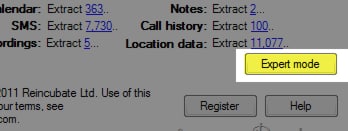
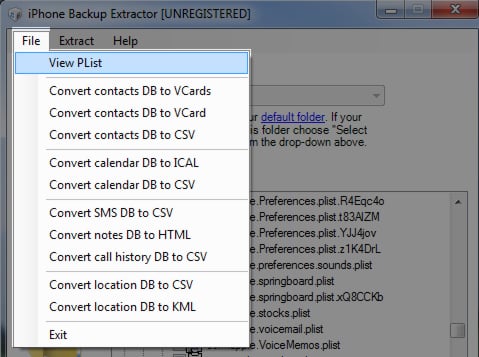
0 comments:
Post a Comment