This is a work in progress. I have learned so much about this in the past few days that it is hard to weed out what didn't work from what did.
I will try to make this process painless for those who decide to go down this path in the future. The results are a beautiful, fully flashed iPhone 4.
NOTE: The instructions will cover the Verizon iPhone first because that is what I used. Sprint involves obtaining the SPC and probably saving the files in a different location (probably the Sprint folder).
In order to program the phone you will have to Jailbreak it. You need to be able to access system files and install other items to make a connection to DFS and load a PRL.
We've had success with untethered Jailbreak on 5.0.1 and tethered on 5.1.
Software Requirements:
CDMA Tool (by DFS) - Download the demo. When you purchase the OTA flashing for the iPhone, it will upgrade you to the "Light" version.
iTunes - Contains drivers that are required. You also need iTunes in general.
DiskAid - Browsing iPhone Apps contents and transferring files to or from an iOS device has never been easier with DiskAid. It automatically discovers all Apps and allows to copy files, folders or even complete file trees!
File Requirements:
Custom IPCC for Cricket (by ljm1715 @ CDMAGurus) - This will be required for MMS. It should also contain a Cricket PRL which can be replaced.
Recommended Downloads:
plist Editor - In the Mac OS X and iPhone OS, property list files are files that store serialized objects. Property list files use the filename extension .plist. Mac OS X 10.2 introduced a new format where property list files are stored as binary files. Starting with Mac OS X 10.4, this is the default format for preference files.
These plist files are in the IPCC (Carrier Bundle) file. You might want to be able to peek inside those. To open an IPCC file, I changed the file extension to .zip and opened them up in Winrar. In Winrar you can edit the files inside the zip and save them back to the zip immediately. I feel like this causes the least modifications to the file structure of the IPCC or Carrier Bundle.
PRL - This is in the recommended downloads because the IPCC file will contain or should contain a valid PRL. You might want to choose your own though. Please visit the PRL thread: *STICKY* Official Cricket PRL Thread
Jailbreak the Device
This step is required for at least a couple of reasons. You're going to need access to certain files on the device and be able to install software packages using Cydia.
You might want to read up on the difference between a tethered and untethered Jailbreaking:
Apple iPhone - The difference between tethered and untethered Jailbreak
Instructions for a couple of the newer releases:
Jailbreak the iPhone 4 on 5.0.1 (Untethered) for Flashing to Cricket Wireless
Jailbreak the iPhone 4 on 5.1 (Tethered) for Flashing to Cricket Wireless
Install OpenSSH (required for use with DFS)
Installing OpenSSH for the CDMA iPhone (required step when flashing to Cricket)
Changing PRLs
PDF of instructions (courtesy of DFS): http://cdmatool.com/DownloadFiles/Ho...vice%20PRL.pdf
At this point if the ESN is on your account, you should be able to *228 in order to program the phone number for talk/text.
You can choose to modify the IPCC file as well and change the PRL when you enable MMS.
Using IPCC for MMS
Usually I would keep the MMS step for last, but since the Internet requires the most focus, I will get the easy parts out of the way.
The custom IPCC should have been downloaded as one of the first steps.
You may need to do the PrlPushFlag modifications (as seen in the PDF file under the "Changing PRLs" section above).


I will try to make this process painless for those who decide to go down this path in the future. The results are a beautiful, fully flashed iPhone 4.
NOTE: The instructions will cover the Verizon iPhone first because that is what I used. Sprint involves obtaining the SPC and probably saving the files in a different location (probably the Sprint folder).
In order to program the phone you will have to Jailbreak it. You need to be able to access system files and install other items to make a connection to DFS and load a PRL.
We've had success with untethered Jailbreak on 5.0.1 and tethered on 5.1.
Software Requirements:
CDMA Tool (by DFS) - Download the demo. When you purchase the OTA flashing for the iPhone, it will upgrade you to the "Light" version.
iTunes - Contains drivers that are required. You also need iTunes in general.
DiskAid - Browsing iPhone Apps contents and transferring files to or from an iOS device has never been easier with DiskAid. It automatically discovers all Apps and allows to copy files, folders or even complete file trees!
File Requirements:
Custom IPCC for Cricket (by ljm1715 @ CDMAGurus) - This will be required for MMS. It should also contain a Cricket PRL which can be replaced.
Recommended Downloads:
plist Editor - In the Mac OS X and iPhone OS, property list files are files that store serialized objects. Property list files use the filename extension .plist. Mac OS X 10.2 introduced a new format where property list files are stored as binary files. Starting with Mac OS X 10.4, this is the default format for preference files.
These plist files are in the IPCC (Carrier Bundle) file. You might want to be able to peek inside those. To open an IPCC file, I changed the file extension to .zip and opened them up in Winrar. In Winrar you can edit the files inside the zip and save them back to the zip immediately. I feel like this causes the least modifications to the file structure of the IPCC or Carrier Bundle.
PRL - This is in the recommended downloads because the IPCC file will contain or should contain a valid PRL. You might want to choose your own though. Please visit the PRL thread: *STICKY* Official Cricket PRL Thread
Jailbreak the Device
This step is required for at least a couple of reasons. You're going to need access to certain files on the device and be able to install software packages using Cydia.
Wiki-
Cydia is a software application for iOS that enables a user to find and install software packages (including apps, interface customizations, and system extensions) on a jailbroken iPhone, iPod Touch or iPad. Cydia is the main independent third-party digital distribution platform for software on iOS.[2] Many of the software packages available through Cydia are free, and it also includes several hundred packages for sale through the Cydia Store payment system with a commission setup similar to the App Store.[3] Most of these packages focus on providing customizations and modifications (often called "tweaks") that can only run on jailbroken devices (since the App Store is limited to distributing self-contained apps).[4]
Cydia is a software application for iOS that enables a user to find and install software packages (including apps, interface customizations, and system extensions) on a jailbroken iPhone, iPod Touch or iPad. Cydia is the main independent third-party digital distribution platform for software on iOS.[2] Many of the software packages available through Cydia are free, and it also includes several hundred packages for sale through the Cydia Store payment system with a commission setup similar to the App Store.[3] Most of these packages focus on providing customizations and modifications (often called "tweaks") that can only run on jailbroken devices (since the App Store is limited to distributing self-contained apps).[4]
Apple iPhone - The difference between tethered and untethered Jailbreak
Instructions for a couple of the newer releases:
Jailbreak the iPhone 4 on 5.0.1 (Untethered) for Flashing to Cricket Wireless
Jailbreak the iPhone 4 on 5.1 (Tethered) for Flashing to Cricket Wireless
Install OpenSSH (required for use with DFS)
Installing OpenSSH for the CDMA iPhone (required step when flashing to Cricket)
Changing PRLs
PDF of instructions (courtesy of DFS): http://cdmatool.com/DownloadFiles/Ho...vice%20PRL.pdf
At this point if the ESN is on your account, you should be able to *228 in order to program the phone number for talk/text.
You can choose to modify the IPCC file as well and change the PRL when you enable MMS.
Using IPCC for MMS
Usually I would keep the MMS step for last, but since the Internet requires the most focus, I will get the easy parts out of the way.
The custom IPCC should have been downloaded as one of the first steps.
Method 1: You will need to do the following in order to getting iTunes to allow you to use IPCC files.
SOURCE: iClarified
SOURCE: iClarified
Method 2: Rename the IPCC file .zip. Extract the files. You can choose to not send the PRL if you already have your custom one.
Use DiskAid and delete the files here (back them up first because it couldn't hurt): "/System/Library/Carrier Bundles/iPhone/Zeppelin_US.bundle"
Drag the extracted files into the same location. You are pretty much replacing what you deleted.
Use DiskAid and delete the files here (back them up first because it couldn't hurt): "/System/Library/Carrier Bundles/iPhone/Zeppelin_US.bundle"
Drag the extracted files into the same location. You are pretty much replacing what you deleted.
You may need to do the PrlPushFlag modifications (as seen in the PDF file under the "Changing PRLs" section above).





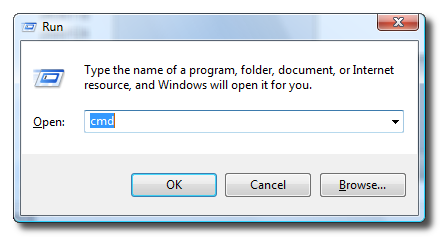
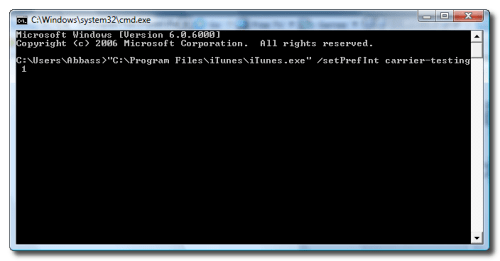
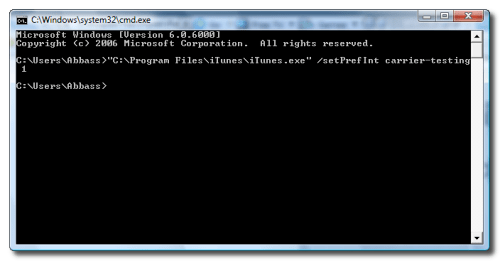

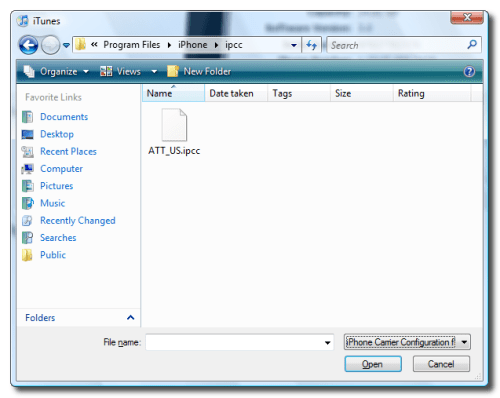
ANY WAY IF I PAY YOU THRU PAYPAL WILL YOU FULLY FLASH MY IPHONE 4 FROM VERIZON TO CRICKET I HAVE ALREADY HAVE UNTETHERED JAILBREAK OF CYDIA ON THE PHONE WE COULD USE TEAM VIEWER WHERE YOU CAN USE YOUR COMPUTER AS A REMOTE TO FULLY CONTROL MINE & WE CAN JUST TALK ON THE PHONE DURING THE PROCESS OF WHEN I'D HAVE TO PHYSICALLY USE THE PHONE ...? EMAIL ME AT JAWBOBO@GMAIL IF ANYONE'S DOWN THANKS
ReplyDeleteDoes this work on iphone 4 with bad ESN?? I have an Verizon iPhone 4 CDMA and its jailbroken, thanks for this guide djmarpis@yahoo.com
ReplyDelete