The just released iOS 4.3 GM brings some extra perks to iPad users, namely: Multitouch Gestures. These gestures can be used to do variety of tasks such as three finger app switching, going back to the homescreen by simple pinching out on the app you’re running using your fingers etc. Want all this goodness on your iPhone 4? Just follow the guide posted after the break and you’ll have multitouch gestures up and running in no time.
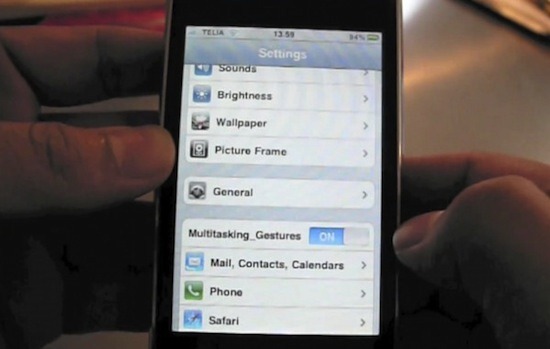
Step 1: Jailbreak iOS 4.3 GM running on your iPhone 4, you can follow the guide posted hereusing PwnageTool 4.2.
Step 2: Once you’re jailbroken, launch Cydia and install OpenSSH.
Step 3: Now you’re going to SSH into your device (by using clients such as Cyberduck for Mac or WinSCP for Windows), and then navigate to the following directory:System>Library>CoreServices>SpringBoard.app>N90.plist
Step 4: Using a plist editor such as TextWrangler, edit the N90.plist file.
Step 5: Add a Boolean statement “multitasking-gestures” and set its value to “True”.
Step 6: Save everything you’ve edited, restart the Springboard.
Step 7: That’s it, you’re all done! You should now see the Multitouch Gestures option in the Settings.app file on your iPhone 4. Just tap to turn it on.




0 comments:
Post a Comment