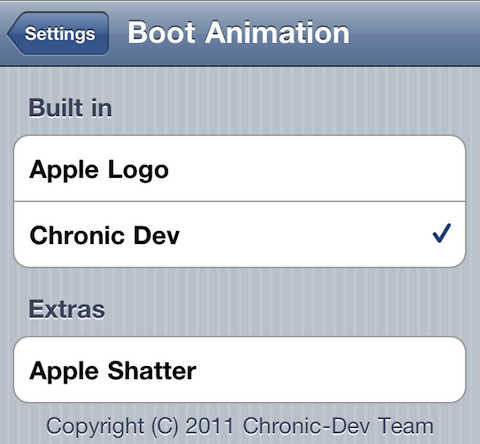
In order to do that, you’ll obviously need a jailbroken iPhone on iOS 4.2.1, either using GreenPois0n , or the tethered version of RedSn0w. You will not be able to install animated boot logos unless you are on 4.2.1 jailbroken iPhone with GreenPois0n or RedSn0w tethered…
Adding a custom animated bootlogo to your iPhone is fairly easy. Simply go to Cydia, and search for “bootlogo” or “boot logo” and install one of the logos available. Installing an animated boot logo will automatically install the BootLogo app, which can’t be installed otherwise. Once you have downloaded a boot logo, go to the Settings.app to select your bootlogo. Finally, reboot your iPhone and you should now see a custom boot logo.
It seems more and more of this custom boot logos are popping up on Cydia today. You may want to check on a regular basis as there will probably be more of them available.




0 comments:
Post a Comment